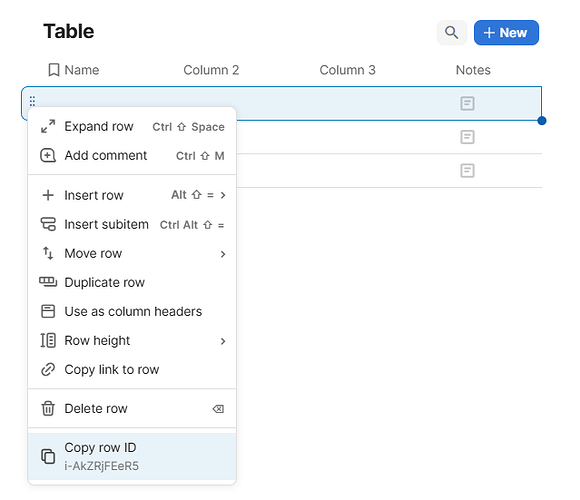As you may already know, way down at the end of the account settings screen is a toggle to turn on “Developer Mode”:
When enabled, you’ll see new entries added to certain contextual menus that make it easy to copy the ID of that element, for use with the Coda API.
While this feature has been available in the product for years, some minor changes rolled out this week that should make it more useful.
Consistent user experience
These copy ID menu items have been standardized across all menus, specifically:
- Shown at the bottom
- Display the ID being copied
This should make it easier to find the option, and allow you compare IDs even if you aren’t copying them.
New “Copy doc ID” menu item
The ID of the doc was always visible in the URL, but you needed to know the format and do a bit of cursor surgery to extract it correctly. To simplify things, we’ve gone ahead and another of these copy ID menu items to the doc menu as well.
Let us know if you have any feedback on these changes, or have other ideas about what we could add to Developer Mode.