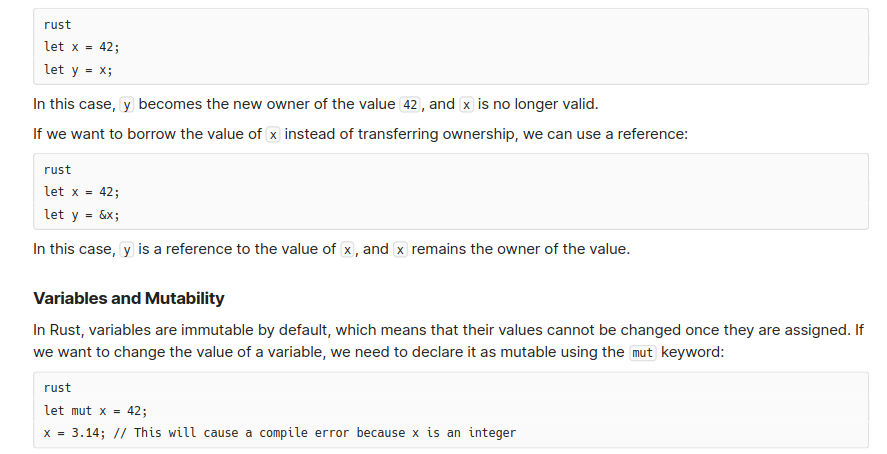Description:
Hey there! As a fellow Coda enthusiast, I wanted to share an issue I encountered while using Coda AI to generate code blocks. It seems that there’s a missing syntax highlighting feature specifically for markdown code. Let me explain further: when I try to create a code block by using three backticks and specifying the language, the editor doesn’t recognize the language and simply treats it as plain text within the code block.
Steps to Reproduce:
- Insert a code block using three backticks ` and indicate the language, such as “python”.
- Type some code inside the code block, like
HelloWorld("print").
Current Behavior:
The code block is rendered without syntax highlighting, appearing like this with the language at the beginning:
python
HelloWorld("print")
A live example: https://nbviewer.org/github/wiseaidev/goodbye-world/blob/main/books/Rust.pdf
Expected Behavior:
I expected the code block to be rendered with syntax highlighting, so that it would look like this:
HelloWorld("print")
Additional Notes:
The missing syntax highlighting feature makes it difficult to read and understand the code within the generated code block. Syntax highlighting is an essential functionality that helps improve code readability and comprehension. It would greatly enhance the overall user experience if this issue could be addressed and syntax highlighting support for markdown code blocks could be implemented. Thanks for your amazin’ work!