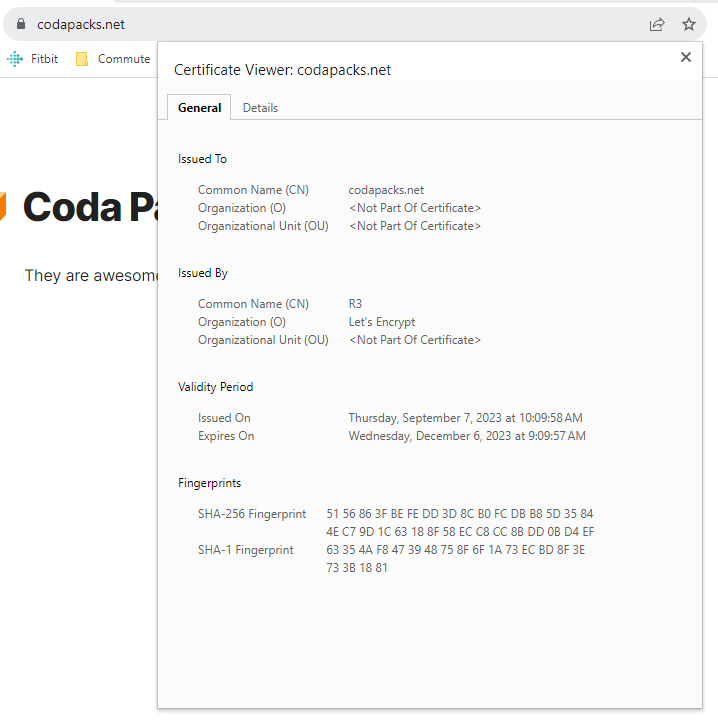Dear CODA Technical Support / Community Members,
I’ve recently purchased a domain through GoDaddy and have decided to use Cloudflare for enabling HTTPS on my custom domain for Coda Doc (Farid Sabitov). The primary reason for choosing Cloudflare is its cost-effectiveness, particularly its free SSL certificate feature.
Issue Description:
I’m encountering an issue with connecting Cloudflare to my custom Coda Doc. Specifically, I’ve received an Error 525: SSL handshake failed. I’ve made sure to correctly specify all the A records and TEXT records in Cloudflare but still face the issue.
Details and Logs:
- Domain Registrar: GoDaddy
- DNS Management: Cloudflare
- Error Message: Error 525: SSL handshake failed
- SSL Mode in Cloudflare: Full
Here are the sanitized logs:
Curl Logs:
csharpCopy code
[Removed sensitive info]
Received HTTP/2 525
SSL connection using TLSv1.3 / AEAD-AES256-GCM-SHA384
Traceroute Logs:
scssCopy code
[Removed sensitive info]
12 104.21.92.147 (104.21.92.147) 14.948 ms 15.106 ms 18.125 ms
Troubleshooting Steps Taken:
- Double-checked A records and TEXT records
- Verified Cloudflare settings including SSL Mode and proxy status
Despite these efforts, the issue persists.
Request:
- Could you please guide me through the steps I might be missing to connect Cloudflare with Coda successfully?
- Additionally, could you verify if Coda uses custom configurations that might be affecting this setup?
As many people in the community could benefit from free SSL configurations via Cloudflare, a comprehensive guide or clarification on this issue would be greatly valuable for all.
Looking forward to a prompt resolution of this issue.
Best Regards,
Farid