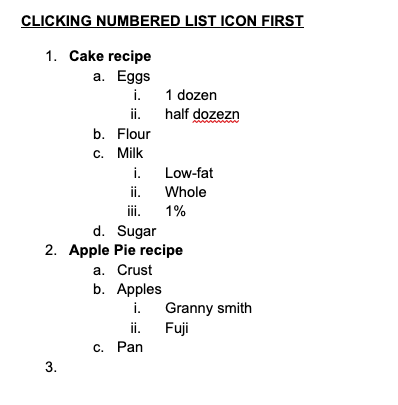Hi. I love coda to bits, but my frustration for list handling is about to give me a heart attack. I’m not sure it’s entirely coda’s fault, but I hope it can be improved or that I can find a workaround.
We have lots of reporting and documentation in our organization, and we would love to be able to have templates of text and lists in coda, easily copied to other sources. But that’s a huge problem. Yes, we could embed google doc files, but it’s not optimal for us as we use coda more as a workspace and google docs for final reports and official documentation.
Here are some examples where lists fail terribly.
All examples with original on the left from Coda, copied to Notepad, Google Docs and Gmail (left to right).
Copying with multi level lists
Yellow: The bulleted a, b, c, d list (second level numbered list),in coda is treated as a first level numbered list when copied to notepad, a bulleted list in google docs, and then correctly second level numbered list in gmail (“a, b, c, d”).
Blue: The numbers don’t match, as google sheet count the second level list as one additional number. Gmail probable counts the second AND third level numbered lists as one number each.
Only one not failing here is Notepad.
Quote blocks and mixup
Yellow: In this example I’ve used Block quotes under 1. b. The block quote is recognized as a bullet point in google docs, and the actual next list item (2. marked in blue) is added directly behind it. Leaving the next quote block as list number 2.
All other word processors treat the quote blocks as a indentation block with text and an exclamation icon instead of the block quote line. And that’s reasonable. The previous mix of numbers, letters and bullet points are also shown in this example of course.
Other issues
It’s incredibly time consuming working with lists in coda. Getting things right when mixing different levels, different paragraphs, adding images and tables to lists are either very cumbersome or impossible depending on the wanted outcome. As one example, I find the ease of use of lists and different paragraphs in notion vastly better.
Could an overhaul of the list mechanics be considered? Are there any solutions to getting a better copy/paste result from coda? I know Notion also have similar issues, so I suspect it’s related to the markdown language.