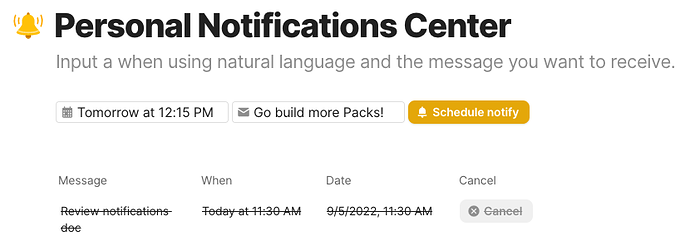Hi everyone!
- Wouldn’t it be nice to be able to send yourself notifications at a specific time?

- Or maybe schedule tweets to be tweeted with minutes precision?

- And everything just using natural language for dates and time?

Let me introduce you, the Scheduler Pack!
It mainly consists in two actions, ScheduleButtonPress and ScheduleWebhookTrigger, which as the names suggest allows you to schedule the press of a button or a Coda webhook based automation to run in the future at a specific date and time 
Quick preview of a personal notifications center 
Learn more about the Pack here 
Enjoy!
7 Likes
Cool, so what’s the scheduling backend behind it?
Says connects to Google APIs — a GCP instance with cron?
1 Like
Thanks Paul!
It is Google Cloud Tasks with a Queue as a proxy to make the final http request to Coda at the specified time 
1 Like
Hey @Leandro_Zubrezki where can we learn more about the natural language syntax?
I want my buttons pressed every hour and at 11:59pm every night. How would I structure that? The documentation is brief.
Thanks!
1 Like
There isn’t support to repetitive schedules, what you need to do is configure the action that is scheduled to schedule itself:
1: Schedule Button
2: Action Button
The schedule button will start the schedule, for example today at 11:59 PM for the action button to be pressed or the webook automation to run. Then the action button should be a RunActions, where the first action is what you want to do, and the second action to schedule the next iteration!
That will basically run indefinitely 
@Leandro_Zubrezki hey can you expand the documentation to explain how to get the DocID, TableID, RowID & ColumnID?
The community searches I have done have not shown anything comprehensive or easy to get these values if you’re not using the API.
Also, by asking for a column and a row - that is targeting a specific button in a table:
- Is it possible to target a canvas button?
- Is it possible to press all the buttons in a column?
The documentation included how to get the row id using a formula but I have also included how to get it for the doc, table and column. Remember you can also use the column and table names!
- It is not possible to click a button in the canvas as it is not available in the API.
- You can create a webhook based automation that clicks all buttons from the column.
It doesn’t seem to work for me. It’s either sending them instantly or not at all.
- I tried “Now”, “In 2 minutes”, “In 20 minutes” - They all arrived instantly
- I tried “In 1 hour” and it still hasn’t arrived, 90 minutes later
Do you know what’s going on or do you need more information?
This is normally how I use the scheduler pack - instead of the natural language route, pass it the exact time+date you want it to run using Coda formulas
And for the sake of completeness and for @Johg_Ananda , you can get the row-id with a formula like this and then pass it directly into a button
All the other IDs are easily able to be grabbed if you have developer settings turned on in your larger Coda account settings
3 Likes
Nice that works beautifully! Thanks 
@Scott_Collier-Weir was faster than me to reply 
As Scott mentions for relative dates it is better to use formulas with Now("minute") as the reference, glad it is now working!
1 Like
For some reason the target button doesn’t get pressed.
I hope I didn’t misunderstand the logic of the pack.
GIVEN
I have 2 columns
- Button
- DateTime
GOAL
Press this Button at DateTime defined in the column.
Question:
- By defining every field of “Schedule button press” button, I essentially define the location of a button I want to be pressed, correct?
- Once I pressed “Schedule button press” button, the “Results” column gets populated, and it means that my Target button is now going to be pressed automatically at predefined DateTime. And I don’t have to set up any Time-based, or Webhook-Triggered Automations in Coda, right?
I’m asking since the setup on the screenshot doesn’t press my target button.
Hi @Andrew_Piotukh!
Yes, your logic is correct and is how the schedule works. The problem in your case is that the doc id is wrong, it should be without the d-. In the Start Here doc you can see formulas for how to get the values.
Let me know how it goes!
1 Like
Thank you for help, Leandro. However, it is still not working…
FYI, I needed to modify your DocID formula as it was retaining “-” before the ID. Not sure if other users experience the same.
Adjusted
Original
Am I missing anything else?
Do I need to remove not only d-, but also c- for columnID, and i- for the rowID?
Or should I maybe set WHEN to a more distant future (like in 1h or tomorrow)? Maybe 1, 5, 15 minutes from now is not enough time to execute the operation?
Thank you 
Can you please copy the url to your doc here?
Compare the formulas to get the Table and Row ID against what you have, are there any differences?
Leandro, I’ve tried to everything exactly as your doc says, and it worked. It turned out that the dash “-” was a part of DocID 
Thank you so much for your help!
1 Like
Thank you for such a great pack. I use it to send a progress report to Slack every day. But I have a question: if I want the button to be pressed every day, for example at 17:45. Do I have to do an automation in Coda itself to make this button to be pressed at 17:00 every day?
In your case you can just use Coda automations and configure it to run every day at 5pm. In that automation you will click a button that will schedule another button to be pressed at 5:45pm.
1 Like
This way works great. Thank you!



![]()
![]()
![]()