Hi all - rookie here!
I am trying to set up a table of tasks and due dates.
Here is my setup:
I’d like to set up an automatic emails to go out to the person in the Responsibility column, when the following conditions are met:
- The Task is Unchecked
- The Due Date is one day before and/or the actual due date listed.
I feel like this is a super easy formula, but I am at a loss for where to being. Do I need to create a button column? What if I wanted to send an ah-hoc reminder as well? How would I set that up.
Appreciate the (patience) and feedback. Thx all.
Dear @stazpoe, welcome to the community 
The below picture shows how you can achieve the conditions you set and in the column 1&2= true is showing when these rules are met.
DueDate-1 = Today() → DueDate-1 is “yesterday”
Dense followup question: how and where do I set this up?
Do I need to add columns and hide? (When I say I am a rookie, I mean I really do need a step-by-step breakdown.  )
)
Hi @stazpoe ,
don’t worry: you’ll see that the progress from rookie to expert will be quite fast 
Yes: what @Jean_Pierre_Traets was suggesting was to set hidden columns with the logic for the notification.
Perhaps, if you could share your document (or a sample of it), it’s easier to directly play with it and provide some more deep explanation.
Cheers!
1 Like

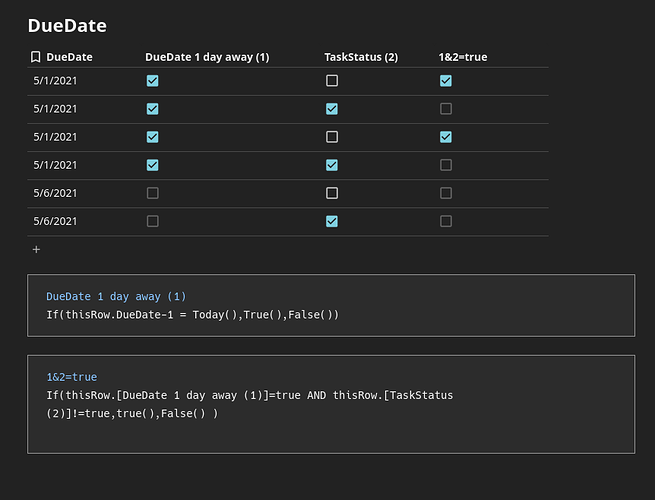
 )
)