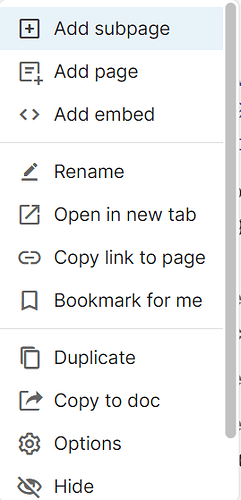I have created some pages I’m the owner, but now in the options I didn’t see the possibility to delete them.
I have shared with some other team participants, anyway they are set as full control, so didn’t understand where the problem lie.

This are the options I get, my reseason for asking is I didn’t understand why
Yes, I needed only to scroll it, I didn’t noticed was possibile due no scroll bar was present
I’m using normally Firefox and the scrolling didn’t appear even if it’s actually possible to scroll if one has the idea trying, on Chrome the scrolling bar is shown as next image
Edit: just noticed in Firefox the scroll bar appear only if I hover with the pointer over the menu, otherwise is invisible
This might be normal ![]() …
…
I mean on my Mac, I only get scrollbars when hovering something I can scroll through with my mouse, whether I’m using Chrome or Firefox …
As long as I can remember, this has been the default behaviour of scrollbars for me…
I know scrollbars have been updated not so long ago, but they might still need to follow “rules” regardless of the ones set by Coda (i.e.: rules set by the browser you use on device X which runs on OS Y).
I am not a dev’ so please take this with a grain of salt ![]() .
.
But I’m glad to know you found the Delete option in the menu ![]() !
!
This topic was automatically closed 90 days after the last reply. New replies are no longer allowed.