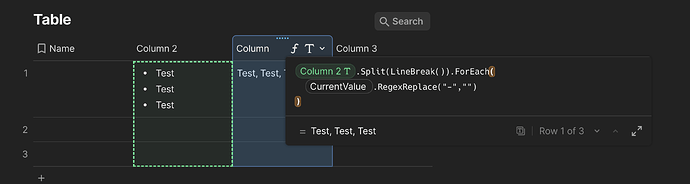I have a list of all the states in USA and Canadian Provinces. But it is a Bulleted List. How can I easily remove the Bullets to use in another table? Does the Bullet have a symbol I can use with RegEx; I don’t see a formula entry to unbullet items.
Hi @Doug_Loud ![]()
Strangely enough I tried this …
thisRow.[Column 2].Split(LineBreak()).Trim()
… and didn’t expect that result ![]()
It returns a string though so if you need a list, you would need to re-Split() the string by comma (",")
thisRow.[Column 2].Split(LineBreak()).Trim().Split(",")
This seems to work too (and is probably cleaner ![]() ) :
) :
thisRow.[Column 2].Split(LineBreak()).ForEach(
CurrentValue.RegexReplace("-","")
)
Thank you very much. I just found the bullet symbol out in emojis (I’m on a Mac) and got this formula to work:
thisRow.Split(“•”).Join(“”)
but I like yours better because having to use the emoji table concerns me.
And I often have strings to resplit back to Coda rows: lists of citations from a large block of text, etc.
hi @Doug_Loud ,
I noticed the contribution of @Pch and I 'd like to add a different solution, this is with a button and you output flat text.
thisRow.Notes.ToText().ForEach(CurrentValue).WithName(base,
thisRow.ModifyRows(thisRow.[Column 3],base))
Cheers, Christiaan
Thanks, Christiaan - you always have very helpful information!
This topic was automatically closed 3 days after the last reply. New replies are no longer allowed.