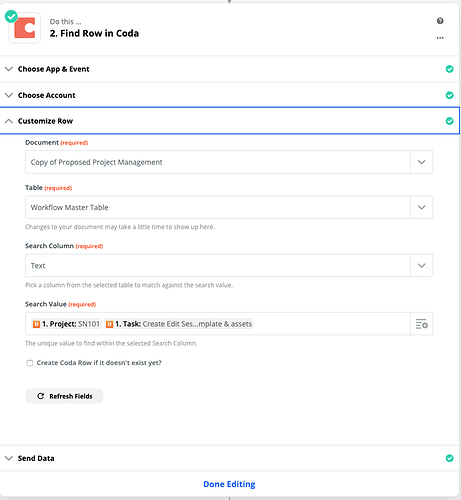Hi there,
I’m currently attempting to integrate timesheet data from harvest into a coda doc via zapier.
I’ve come up against an unexpected hurdle - and I figure I must be approaching it incorrectly.
I have a database that has a bunch of tasks for a bunch of projects.
Row1 : Project 1, Task 1, Time
Row2 : Project 1, Task 2, Time
Row3 : Project 1, Task 3, Time
Row 4 : Project 2, Task 1, Time
Row 5 : Project 2, Task 2, Time
Row 6 : Project 2, Task 3, Time
(Its 26 projects, and about 17 tasks at the moment!)
Anyway. Zapier finds the new time entry, and I can see the data in it which displays the project and the task, as well as the time. Win.
However, I cannot for the life of me find a way to get zapier to address the correct row when inserting the time value it finds from harvest.
I can search for Project 1 easily enough, but then it just chooses the first task.
I can search for task 1 easily enoug, but then it just chooses project 1 all the time.
Is there a way to search for a row that has a column matching say (for example) “Project 2” AND “Task 2” inside zapier?