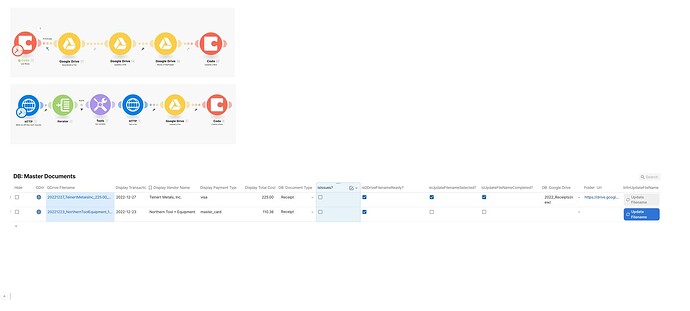Hi,
Just wanted to share a really neat user case for Coda in the form of document management for a business. A business generates a lot of digital and physical paper that need to be tracked and managed and connected. The ultimate goal here is to set up Google Drive folder and files in a systematic way (i.e. eliminate inconsistent file naming or scattered folders) that is managed by Coda.
The example I provide is with receipts.
- I use a 3rd party software that scans paper/email receipts to extract transaction date, vendor name, amount, payment type, and payment ending.
- Using Make, I create a temporary filename to save the document in Google Drive as well as put the raw data into a Coda table.
- I manually check and correct missing/incorrect receipt data in Coda.
- Coda’s formulas allow me to generate a dynamic yet structured filename based on receipt info (see blue column) that will be used to update the temporary filename using Make. Make will also move the file to a permanent location based on the folder selected by the user under the Google Drive column.
- Lastly, a button was created to trigger the automation (still needs a little work)
What’s great about this is I can always update my file name in Google Drive without having to do it manually. On a larger scale, I will be able to link receipts, invoices, blueprints, etc. to a master projects table. This will allow me to create a really powerful dashboard.
Hope this inspires 
\
1 Like
Very cool! I’m wondering, would you be able to use the Google Drive Pack to do the second step of the process, if not the first? Wondering if that might make things a little easier and quicker?
Hi Billy,
If remember correctly, I had an issue with the actual PDF file and its url not working. When this information initially came into the Coda table, I would click on the PDF link but it would not open the receipt document. So I wasn’t able to upload the document file to GDrive with the new dynamic file name.
My skill level with Make and best practices with integrating software is beginner level (I just needed it to work). My alternative solution is what you see here. In order to get the actual document uploaded to GDrive, I used the doc url from HTTP Get File in Make (since it would work) and created a temp filename with it. All that info would then be sent to Coda where I had more control of things.
I’d be curious to see what your steps would be in this case. While Make is truly amazing, I would like to do everything I can in-house with Coda packs, so I can limit the amount of operations and data transfer that eat at my subscription limits in Make.
Good questions!
So if you have a pdf uploaded to Coda, you can access its root URL using the (slightly workaround) method described here
As for uploading to GDrive, I was mistaken originally in thinking the regular GDrive pack includes the ability to upload. Fortunately, there is another pack that does allow for it.
I suspect with those two tools in hand you’ll be able to fully cut Make out of your workflow. Which I can certainly relate to. I recently cut Make out of our workflow and things just got SO much nicer both for me (managing the workflow) and the users (interacting with it)!
1 Like
Thanks! I had no idea there was a pack for Google Workspace.
I’ll check this out 
Also use Bardeen for quick save, example: create coda new row from selected text by right-click menu on random web when you browsing (all you had to do is: select text → right click → bardeen button, then it will be on coda)
![]()