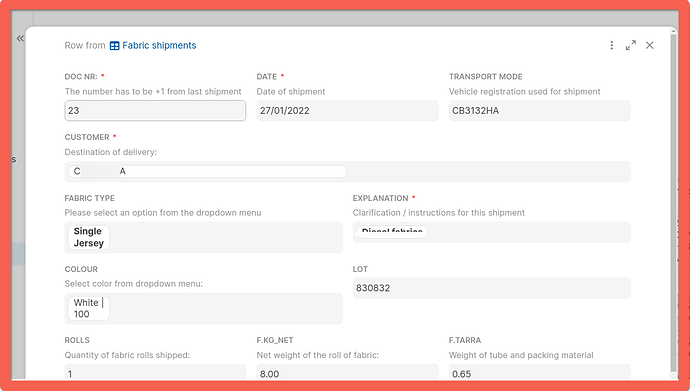When you have a large database with many different columns, it might be helpful to be able to add notes that describes what this particular column does/intends. Like adding comments to lines of code. They would be hidden and can be viewed by hovering over the column header or something.
i have done this in the past…
create a view for the table you want to annotate
switch to detail view
put navigation at bottom
then select edit-layout
and give it a new name like ‘myTableDescription’
for each column…
- click the column in the dialog editor
- now you can enter 2 extra descriptions
- i use the 2nd description to describe the column
(you will need to unhide ALL columns)
this is saved in the view but remains hidden from users
but makers can use it to understand the table
you could put these views on their own hidden pages
not excellent, but it works
max
Oof I’m struggling to understand what you’re saying. I’ll try to spend some time understanding your approach and if I can’t I’ll get back to you. Thank you for proposing a solution. I appreciate it <3
I voted for this! I want it bad. Alternatively, I’ve created an audit pack that turns all your columns into rows. You can then add a “notes” column to that table and catalog/document all your notes on a columns purpose
Its still in beta but if you’d like to test it out shoot me a message with your email and Ill share the pack!
I am unsure what you are showing me ![]()
Dear @Shiraaz_Peerkhan ,
I hope that with the visual the explanation of our valuable community member @Agile_Dynamics, gets a bit more understandable
It’s an expanded row, where you get the possibility to add text above each column header to provide explanation to the user.
These explanations are only visible in the expanded row view type, so when going back to a table, they are hidden.
OHH I get it! Thank you!!
Yeah since these kinds of annotations can be added in the detail views, it would be great to be able to surface these existing descriptions when hovering on the column header in table view
Your words to become reality @Nick_HE ![]()
This would be a very useful tool especially for docs that will be used end users who may not be coda “experts” for data entry. Hovering over a column header to view column notes will help them understand better what data needs to be entered in the specific column.
Hi @Paul_Kazuwa ![]()
Column description has been released not so long ago ![]()