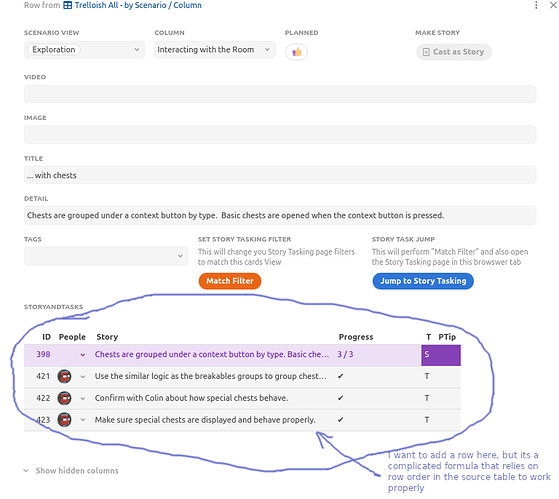This will not get many votes…
We have a doc with a table where the order of rows determines parentage. The parentage determins tasks / subtask relationship.
I have another table which refrences this table. Actual context is we have Design Cards that reference Task Cards
I can see the Task Cards in the Design Card detail view. However, I cannot add tasks in this view because its a lookup … coda will not allow it.
The only option is to use a button to add a new row … this is fine … however, coda will add the row to the botton of the Task Card Table which will not have the correct parrentage and thus not show up in the formula
I can fix this if I would be able to manually specific the row index … likely never going to happen as it sounds complicated in my mind … but basically the programmatic version of drag+drop rows in a view of a table.