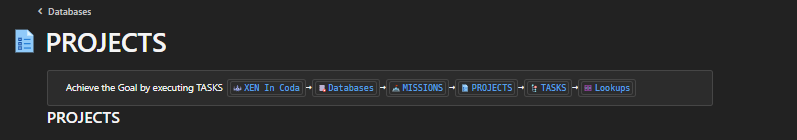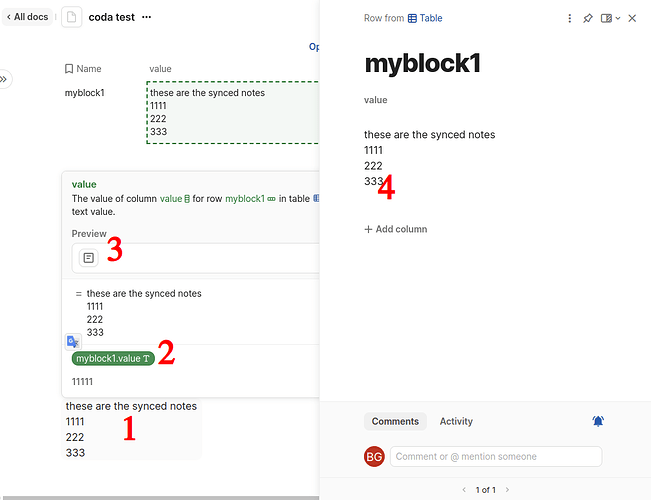welcome to the community @Ambroise_Dhenain
@Piyush_Patil, i use ‘synced-blocks’ all the time in notion to place a ‘description’ at the top of every page and then wherever i have a link to that page elsewhere, i include that block
so whenever i amend a page and change its description block at the top; the new description appears throughout the rest of the document wherever i have a link to the page
i now do exactly the same thing in coda as follows…
the first line on every page is a named formula that contains the description of the page (my ‘synced block’ text)
the formula name is the name of the page (i add ‘NB_’ to the front to make it easier to find in the editor)
the block looks like this
and the formula looks like this (just put the description in quotes - so the formula’s value is the text

so elsewhere in my document, everywhere i put a link to that page, i also put a reference to the formula
so it looks like this

where i build each line as follows
- type @ followed by the page name
- type = followed by NB_page-name to insert a reference to the page description formula
I then select the @ page-link and set its format to ‘inline code’ (just select and hit shift-backquote)
ps;
you will also see that i add a set of ‘breadcrumbs’ next to the page description formula like this…

which gives the user navigation to the relevant pages in the documents hierarchy
i do this as follows
- type - > to get the arrow
- type @ page-name to generate a link to that page
- select the link and press shift-back-quote to format it as an inline-code (puts the rectangle around it)
- this makes it look more like a button-to-be-clicked, an affordance hint to the user to click it
its not exactly the same as the synced-block - changes can only be made on the top of the page
but at least the description is automatically displayed anywhere i type =NB_xxxx elsewhere
(@Paul_Danyliuk’s suggestion of using a single-row table DOES work both ways - your choice)
for my next big project, i will be looking to automate all this much more, so i will probably build a table of pages, descriptions and links
respect
max
 I am new to coda and from a non-technical background. From now on, you might see me often here putting up questions
I am new to coda and from a non-technical background. From now on, you might see me often here putting up questions