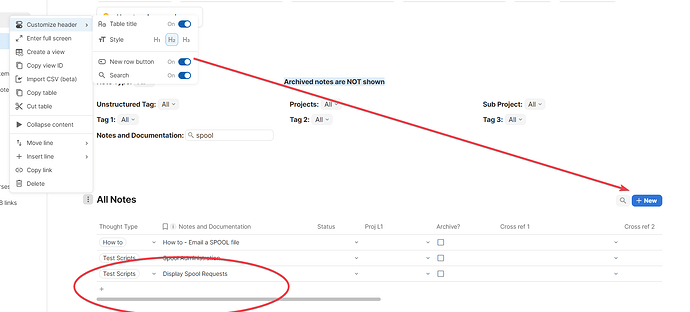There is one feature that I really miss from notion, which is “insert block” button action. Hope this can come to Coda as well.
Could you expand on what you mean?
@Piet_Strydom check this out, a great example of insert block on notion
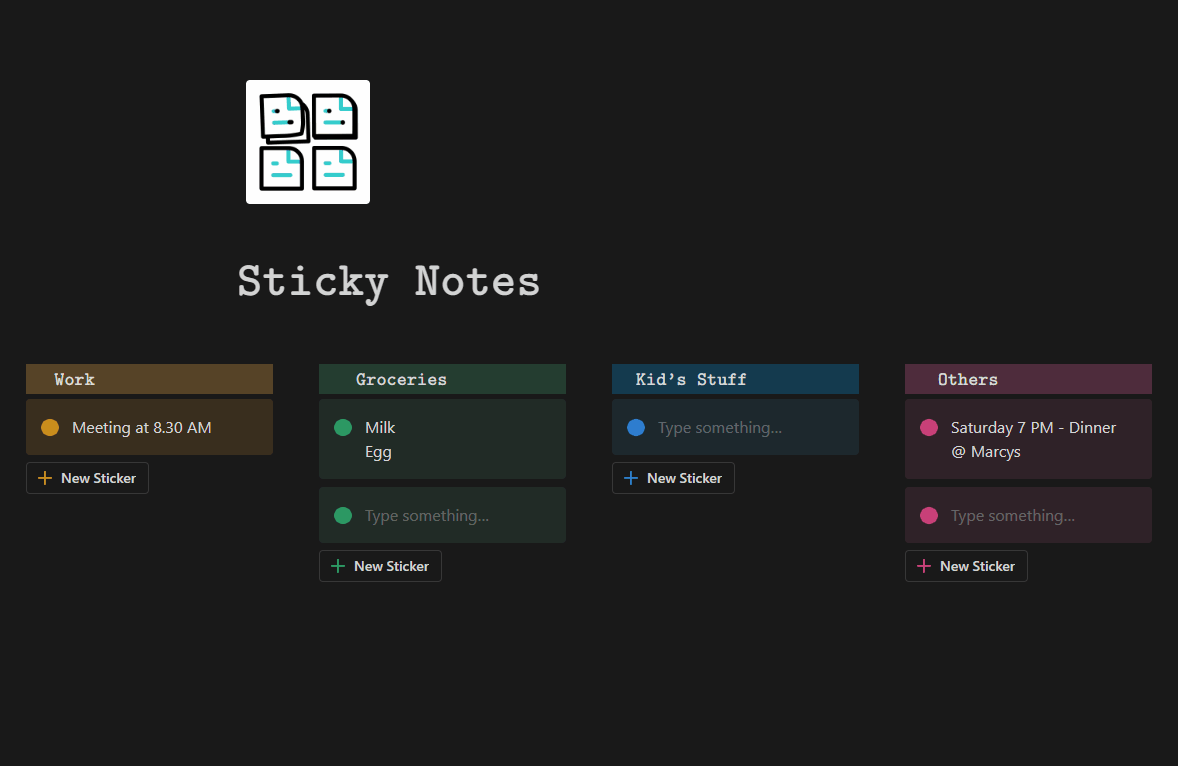
Hi Vincent,
You can use the new button at the top of the table, or the plus at the bottom. Both can be hidden.
On pages and in Canvas, you can simply start typing to enter a text block, or type / to get access to a very large number of different blocks that can be entered.
I would sincerely recommend that you do not try and use Coda like Notion. While superficially they look the same, Coda is very different, sometimes in subtle ways.
Hi,
I’m aware about adding rows on table, but I’m talking about a stand alone block and stand alone button here.
And yes I am aware of the differences between notion and coda. I have migrated most of my pages from notion to coda because I feel coda is a lot more flexible with community packs. But during this migration process, I realize that there are some stuff that coda can pick up from notion to have an even more flexible use case. This is one of them.
That’s right, there is no way to simply reuse blocks. A kind of template button for blocks like in Notion would be great.
The only possibility here is to use a table and then a button to add a row (e.g. from date from a template table).
Very surprising that this basic feature is missing in Coda which is supposed to be “more capable” than Notion. Highly desired.