Another solution without filtering:
-
Copy the URL for your view: make any row in focus, the URL should be like:
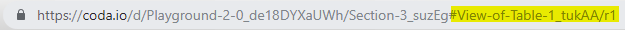
If your table and the detail view are in the same section, then only the part after#is important, otherwise you may need the whole URL (you can remove document title between/d/and the underscore_though). And the last digit is row ID -
In your table 1, make a column with a formula to construct the row link,
e.g.Format("#View-of-Table-1_tukAA/r{1}", thisRow.RowId()) -
Make a button with an action to open hyperlink, where the hyperlink URL is taken from that column you just created.
Actually the dedicated column is not necessary — you can calculate the URL right there in the button action setup.
Demo: