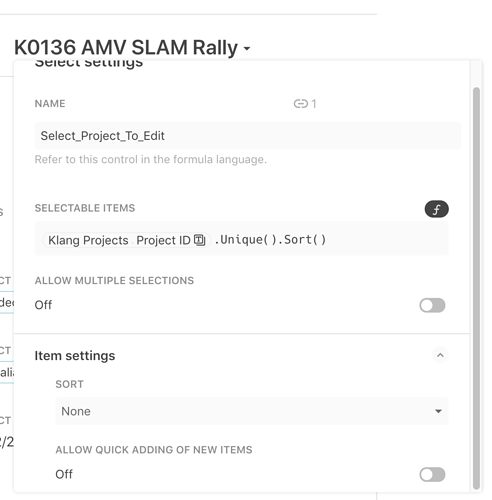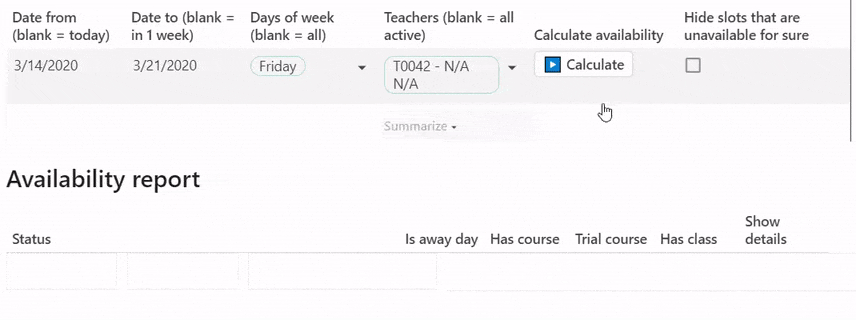@James_Eades - yes, THANKS for this.
I already have my button set up this way - but what isn’t clear is how to select the new project as the currently viewed project once you finish working on the modal. I’m going to go back thru Pauls tips and tricks again and see if I can find some sort of clever trick.
At the moment, the button opens the modal of the new project to edit, but there’s SO much info to put into the project, that it becomes very unwieldly in one modal. I actually think the workflow is worse than the way it is now…
This is why I’ve divided the project table into 8 different views. However, once you close the modal, the last project you were editing is still visible, and you need to go to the selector to select the new project before you can edit it on any of the project pages (views).
Its just a very clunky UI.
Now - if the lookup for the projects is in a table, then its easy, as the button can select the project inside the lookup. However, when its an interactive filter, there doesn’t seem any way to address that filter.
I did have the table/button/lookup system in place, and it worked well, until more than one person was using the document at the same time. And of course, as soon as one person selected a different project, that project was selected for the other person as well. Interactive filters don’t have this problem.
My other idea (after reading a few of @Paul_Danyliuk’s amazng tricks, might be to make a separate navigation table for every user. However, there must be 50-100 plus places I would need to update across a bunch of tables and formulas to get this to work - I can see it being quite a tonne of work, and I’m not even sure if its going to achieve what I need it to.
I might try mock up a proof of concept tomorrow.