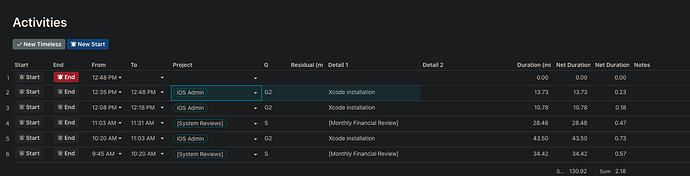I understand that copying and pasting from/to cells with formulae is not technically possible (in Coda terms). However, I was able to copy and paste selected cells like the screenshot below:
In this screenshot, Project, Residual, and Details columns do not have formulae, while G column content is determined by project entered using a formula. In the past, a few days ago, when I want to add a new entry, and its a duplicate from one behind it, I just select the cells like in the screenshot from the older row, and paste in the new row. I understand that the formula is not pasted, but the other normal cells were pasted normally.
Now, with some change you applied to the app, when I copy and paste following this scenario, paste is prevented because of, obviously, the cell that have formula in the middle. This forces me to copy and paste individual cells every time I want to do that.
I hope the old behavior is retuned back.