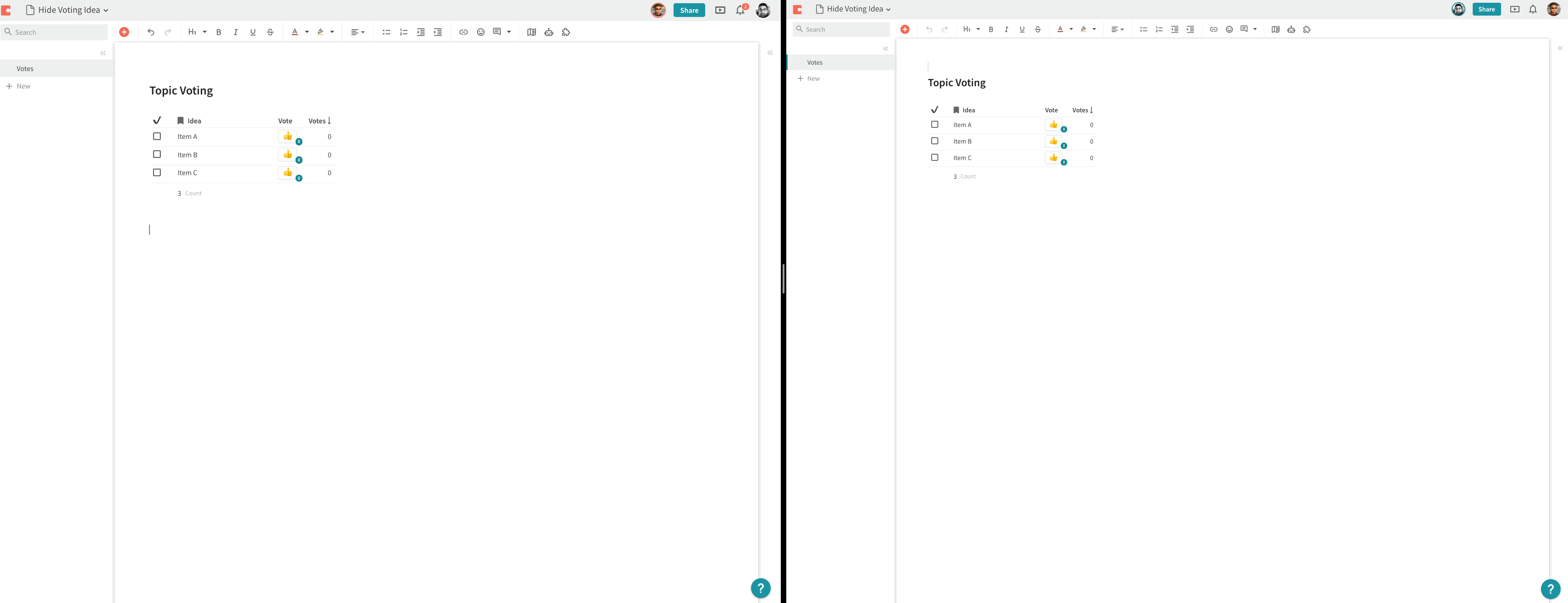I am using Coda for dot voting in meetings. The point of using Coda for it is relative privacy - the votes of others should not be shown so that they do not affect your voting behavior. This is mostly trivial to do by having a separate “vote” button and hiding the vote columns.
However, Coda helpfully shows a colorful outline on the column where someone else has just clicked - making voting visible to everyone else.
It should be able to disable the “editing here” highlight for some tables, or maybe some documents entirely - or not have it be triggered when pressing buttons.
4 Likes
Can you share an instance of your view? That would help the community brainstorm solutions for you. For example maybe using a dropdown could work, so everyone clicks in the same area and intent is obscured.
Here’s a trick (complete hack but could work for your needs - I have not tested it extensively)
Step 1:
Create a button
Step 2.
put RunActions() formula with following two actions
Action A: your current formula for voting
Action B: OpenWindow with Url of the document section with voting table.
this way as soon as user clicks the button, browser will try to open same document again in that section moving cursor to the beginning of the section.
here’s how it would work (showing two different users in same document - as you can see as soon as i click the button, the presence outline goes to beginning of the section)
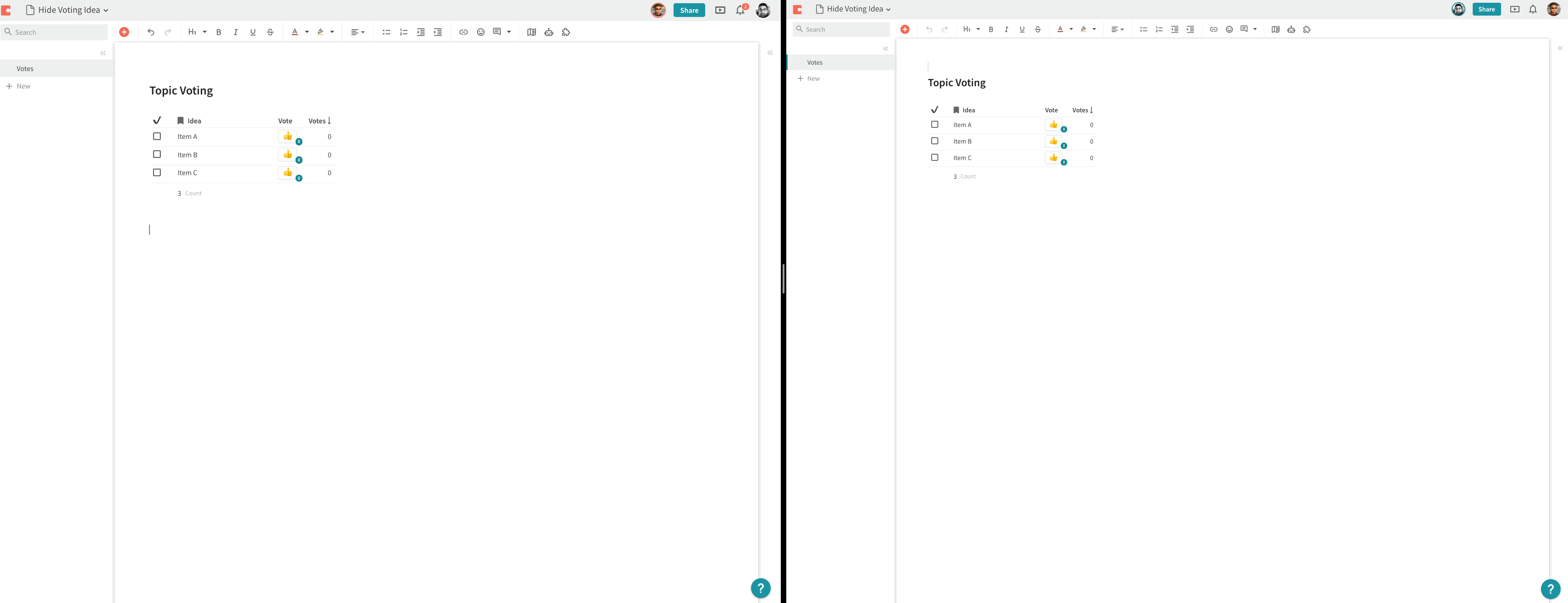
here’s a sample document.
Btw, I really like the suggestion to make it easy for you to hide visual presence outline in some cases -will pass it to team and see what we can do there - above reply is just a workaround until we have a built-in support.
This is from march last year, but I couldn’t find any solution more than this hack that doesn’t make it for me. It’s a key feature to be able to prevent users to see each others as a document options.
+1 I’m surprised is not already a document option.