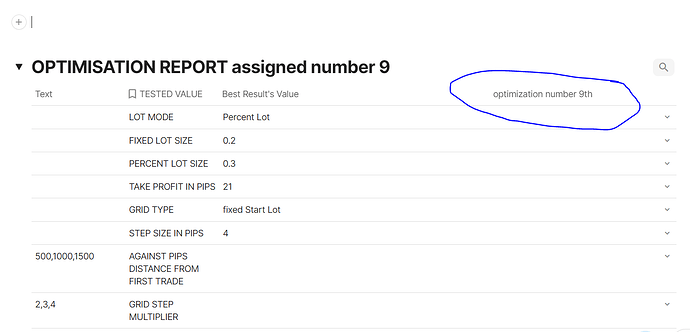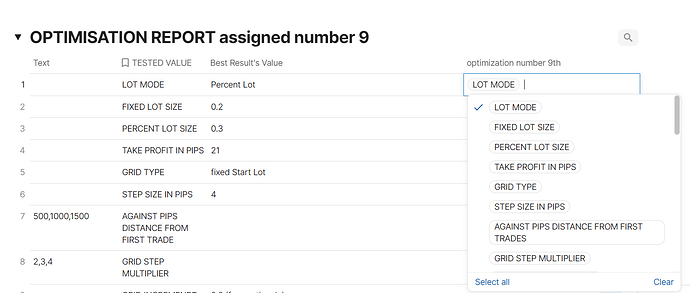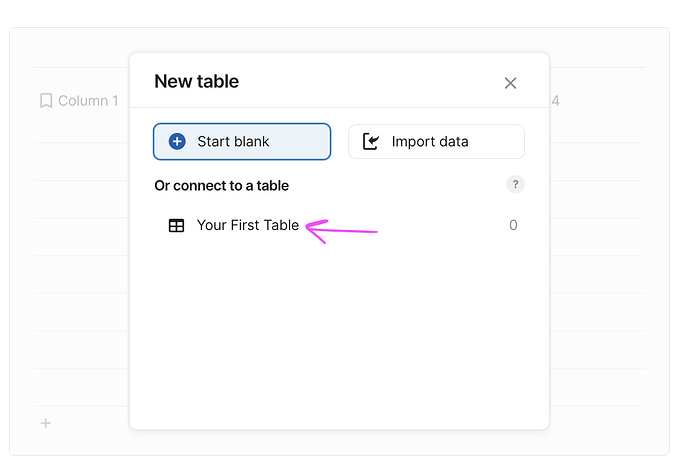I’m trying to create a relation between one column’s table to another table’s column but it seems like “relations” is a column type in and of itself. when I try to create a relation between the column it’s automatically makes the column a multi-select column…
Can you give an example of what you’re trying to achieve? Tell us a bit about the tables and what kind of data is in the relevant columns.
Yes of course. you can see in the screenshots that I created a relations between two column, but the issue is that it’s a multi-select column and not text…
I’m not totally sure I understand your question, but a few things:
- if you want it to be regular single select instead of a multi-select, there is a setting within the column settings that lets you decide whether or not multiple items can be selected
- if you want to be able to type instead of select with the drop-down, it does work that way. If you type the name of the related row and press enter, that has the same effect as clicking the dropdown
- if you don’t want it to be interactive but instead set by a certain condition, you can use a formula to determine what should be selected for each row
- if you want it to be interactively selectable, but need the output to be simple text (instead of an “object chip” that lets you hover on it to see more properties), you can add another column beside with the formula
optimization number 9th.TESTED VALUE
Does any of that help? What result are you trying to get in that column?
where is this setting?
is it possible to create a formula in one column so it just inputs the data from the other’s table?
I think I see the confusion. You’re saying that Table A should have the same rows as Table B, yes? As in, both tables should have the rows LOT MODE, FIXED LOT SIZE, PERCENT LOT SIZE…
The way to do this in Coda is to have all of the data be stored in a single table, but then you can create different views of that table. It’s actually the most powerful feature of Coda in my opinion.
After you already have one table in your doc…
- Type /table, Enter
- A popup will ask you if you would like to “start blank”, “import data” or “connect to a table”. You want to connect to a table; click the name of your existing table.
Now, you have two connected “views” of the same data. You can create extra columns as needed in either table. And you can show/hide columns that don’t pertain to a particular view. The rows, and their data, will stay in sync between the two views.
Thank you! I’m gonna use that. However, I meant basically that but instead of filtering the rows I’d like to filter the columns.
Great. Yeah in spite of the name, there’s a bit in that video that shows how to select columns in different views, if you’re having any trouble finding the switch.
This topic was automatically closed 3 days after the last reply. New replies are no longer allowed.