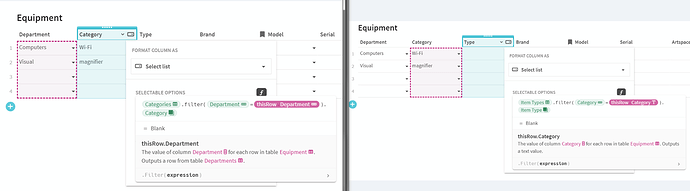Hi.
I’m trying to make a table for adding new products to an inventory. The inventory is divided into a few sections / tables based on Department, Category, Item Types and Brand Model.
Right now I’m trying to bring all these tables together into one so that when I need to add a new product I can start by choosing a Department, then a relevant Category from that Department, then a relevant Item Type from that Category, then select or add new Brand and Model under that Item Type, and then fill up other columns in this “New Product” table with details like serial numbers.
I used Lookup formatted columns to link the Departments in the Categories table, the Categories in the Item Types table and the Item Types in the Brands and Models table.
I was able to do what I needed in the “New Product” table, but it only works for the first column… I tried using the filter and the lookup formulae in “Select list” formatted columns. I think my problem is that with the second column I add a filter formula to, it makes the thisRow.‘PreviousColumn’ be output as a text value, not as a row from the linked table. Or maybe it is because the results from the filter formula are a list of text values.
Am I doing something wrong or is this a limitation / bug in Coda?
Here is a screen shot of my “New Products” table and the formulas I used. I tried formatting the Department column as both Lookup and a Select List and it didn’t make a difference. The Department and Categories columns work as they should, but the Type column comes up with blank in the drop-down list.