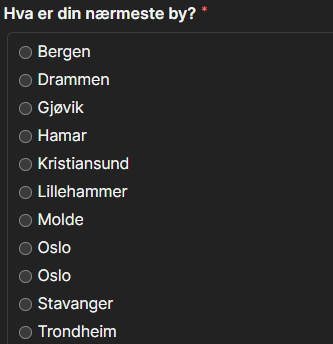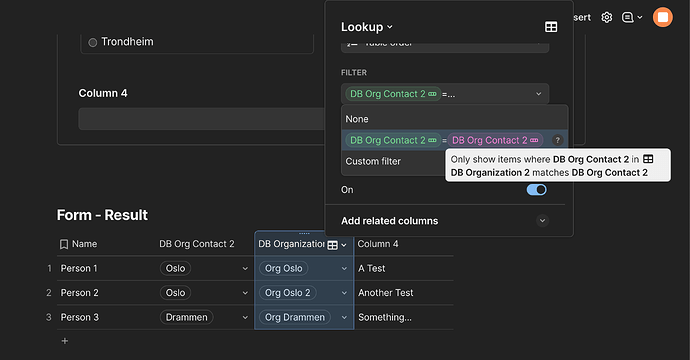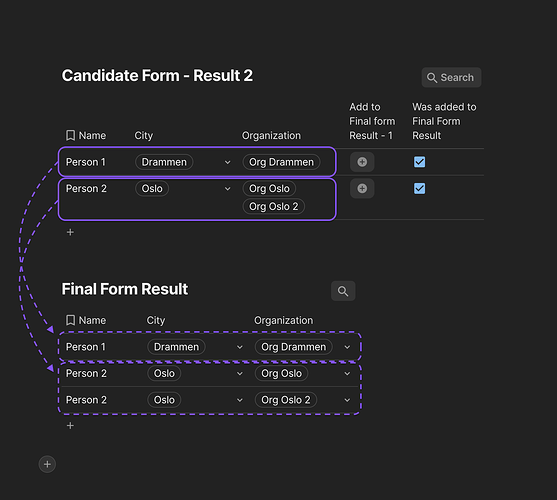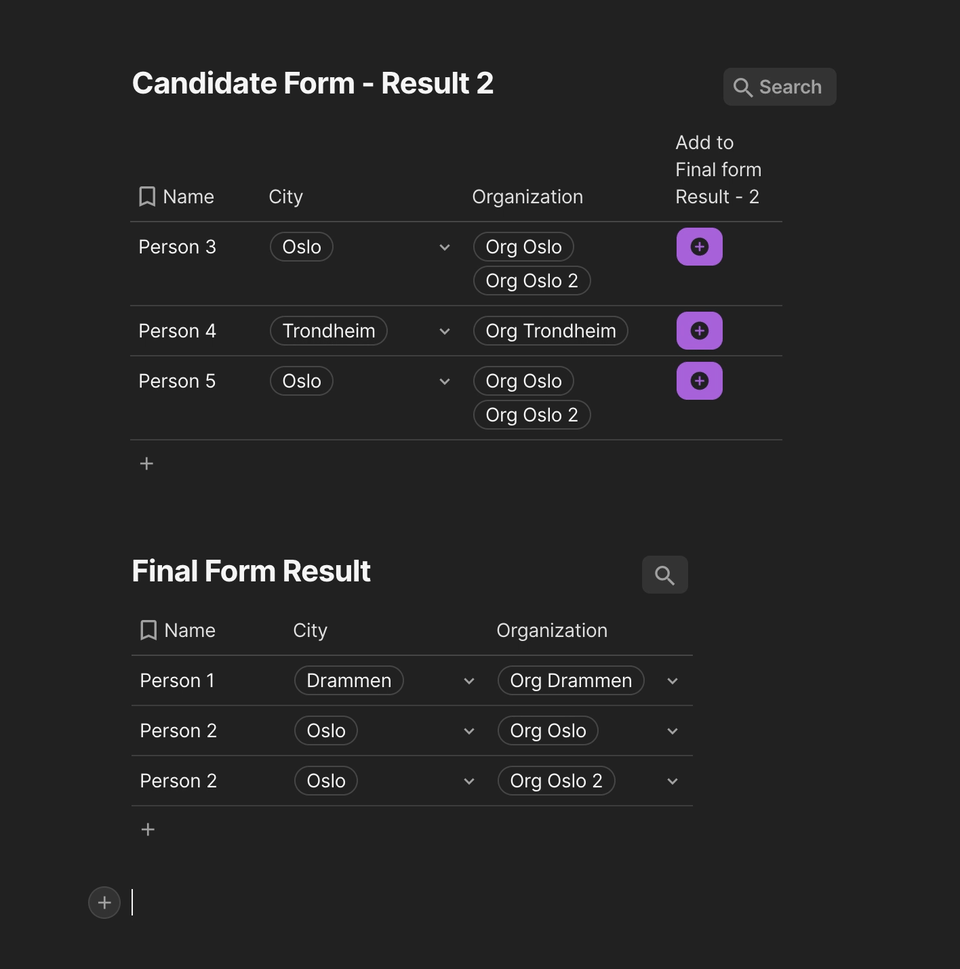Hi @Carl_Haugen  !
!
This is not directly doable with forms, as forms follow a “1 submission = 1 row in the corresponding table” rule.
A form can be submitted multiple times but that wouldn’t help you here.
I still don’t know if this would fit your use case but I tried 2 things  :
:
You’ll find the first one on the page called OrgInfo 3 where I’ve added buttons to the table [Candidate Form - Result 2] and another table called [Final Form Result].
The table [Final Form Result] is meant to be the table storing the “deduplicated” submissions (if the deduplication is needed) and the deduplication is done with either one of the 2 buttons in [Candidate Form - Result 2].
The first one (the blue one, Add to Final form Result - 1) does 2 things :
-
Depending on the number of organisations in thisRow.Organization it will add as many rows as needed to [Final Form Result] and copy the relevant info stored within thisRow.
-
Check the checkbox next to it ([Was added to Final Form Result]) so the button can be disabled (to avoid accidental click and duplicates values in [Final Form Result])
The second button (the purple one, Add to Final form Result - 2) does something similar: it deduplicates the row if needed and copy the relevant info in [Final Form Result] but instead of checking a checkbox, it deletes the row where it’s sitting (to avoid unnecessary clutter of the table [Candidate Form - Result 2]).
So, with this button the rows are literally moved from a table to another  .
.
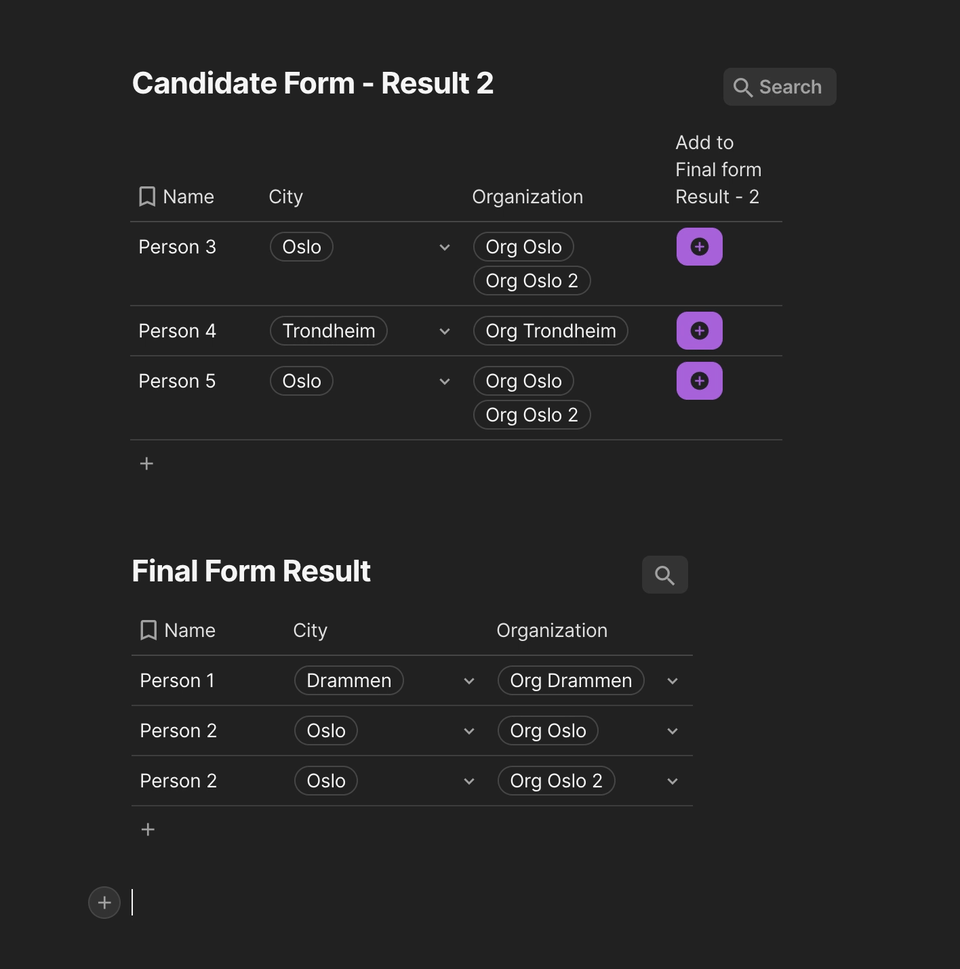
Generally speaking, in this case, the table [Candidate Form - Result 2] becomes a temporary/intermediate table, only there to store submissions (could serve as an archive of the submissions, a log) and the table [Final Form Result] is the table that would contain all the info the organisations needs to contact the candidates (in other words, this table should be the one to cross-doc)  .
.
Now, the problem with this is that if you can’t set up an automation to push one button or the other once a day (at night), for example or similar, this will not help you either  .
.
The other possibility I saw, was to get rid of the form and replace it by a one row helper table displayed with a Detail layout to simulate a form, for 2 reasons :
- As I said earlier, when using a form
1 submission = 1 row
But, at the submission, more than one row should be submitted here
- The easiest way to deduplicate what’s needed I can think of is using a button…
But buttons don’t work in forms and the initial Submit button of a form can’t be hidden or avoided. So trying to go around the issue with a button can’t be done within a form.
You’ll find this possibility on the page OrgInfo 4  .
.
I used a view of the helper table called Candidate submissions so you could see what it looks like and how it works as a table and as a simulated form at the same time.
The Candidate submissions helper table is practically the same as your [Candidate Form - Result] :
- 1 text field for the candidate’s name
- 1 lookup field to select a city
- 1 lookup field with the corresponding organisations in the selected city
… and, a Submit button.
The Submit button works similarly to the ones in my previous suggestion :
- Depending on the number of organisations in
thisRow.Organization (in [Candidate submissions]) it will add as many rows as needed to the table [Candidate Form - Result 3] and copy the relevant info stored within thisRow.
- Modifies
thisRow and reset the editable values to Blank ("")
Now, a problem I can see here is that you can’t validate a field (well, that you still can do, by adding more fields to the table and checking the values in the fields of the “form”) or mark it as required like you can easily do with a form… So, for example, a candidate could submit a half-empty form.
To avoid this, there’s a Disable If formula which keeps the button disabled as long as all the fields that would be required (the candidate’s name, a city) are not filled with something  .
.
In this case, the table Candidate Form - Result 3, where the row(s) are sent once the Submit button has been clicked is the table that would contain all the info the organisations needs to contact a candidate 
I can’t say if any of the 2 options would help you as they both have their specific pros and cons but that’s what came to my mind