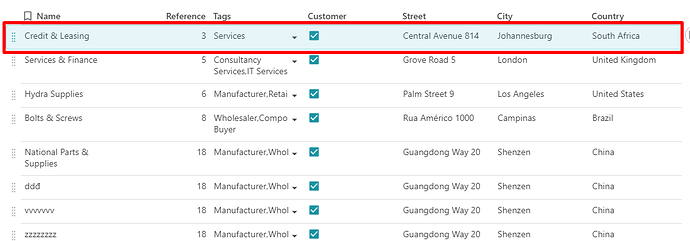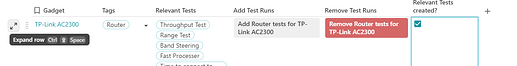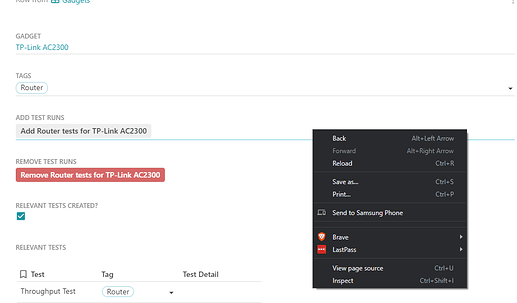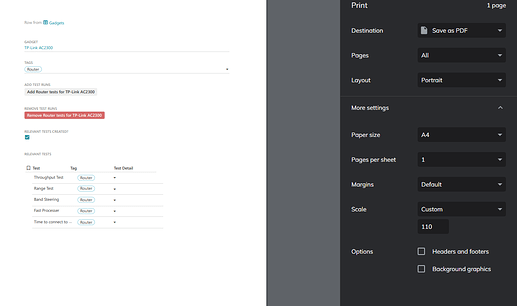hello , i want to export ( pdf ) data from one row in table , what solusion thank
Dear @huy_tran, welcome to the community
Although I am not so much in printing, I now realize that it’s quite many steps to be taken 
Expand the row you want to print
Right-click in the expanded screen
select “print” => to *.pdf and adjust the settings according your needs
And you should be good to go 
One other option is to create a new page and use a canvas control so you have a select list of the rows from that table to choose from, then use canvas formulas on the page to show the values from that row. You can print the page to PDF this way.
It’s a good note for us to have that it can be beneficial to be able to print the modal popup of a row at times too though, so thank you for the question and feedback.
Hi
I’m new to Coda and found the right click answer in this thread no longer working.
It is very hard for a newbie to figure out how to print the data in 1 row.
Would someone please elaborate a bit more on the procedures?
I’m thinking of creating a template for the data in the row to be printed.
Cheers
I agree it’s really convoluted to try and print a single expanded row, and it’s something I find myself often wanting to do, and not being able to is a bit of productivity killer - would be great if the print function was able to print an expanded row (or add the option in the expanded row’s three-dot dropdown menu).