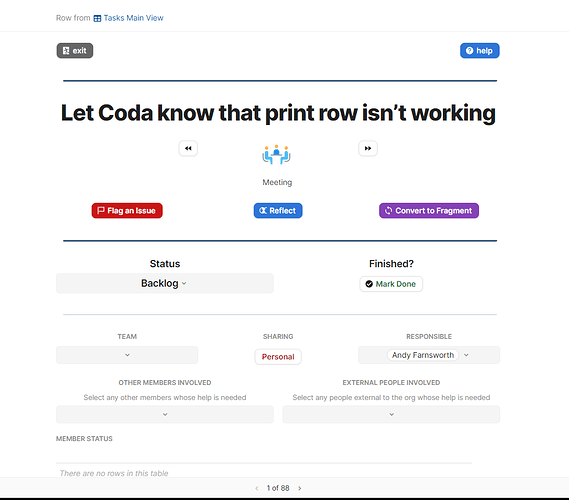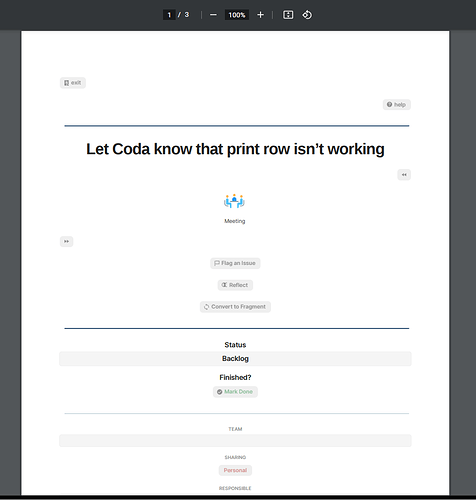Printing a row from a table takes adjacent columns in the layout and aligns them vertically, one column above the next, instead of side-by-side as I’ve designed in the modal layout.
An additional minor issue is that buttons are greyed out as if disabled instead of shown in full colour.
The 1st pic is a screenshot of a row modal from a Coda Doc. The 2nd is the exported PDF.
2 Likes
Well, they said that you could now export (to print or pdf) a row, that is, the information: that is the visible fields in the row. The never talked about (an image) of your modal.
So, yes, this is almost completely useless for most of us. Hopefully there will be an update to this, but all this printing stuff seems to not have a very high priority.
And as far as I am concerned: even printing a modal is not really going to solve most peoples printing needs, because the layout of a modal is not very flexible. Until Coda_hq makes printing (pdf) a priority, this is not the program to produce nicely formatted output.
There is a pack to export your data to 3rd party software to produce decent printed output, but if you need more than a few different layouts and more than an occasional pfd, we need a native solution, not a pack.
I’m ok with the options available for modal layouts, i.e., the flexibility of horizontally stacking 4 columns, using text columns as headers, line dividers, etc. I just want it accurately represented when I print to PDF.
2 Likes
Yes, I understand what you are saying - that would at least be a decent start.
But for me, and I know for many other people, we really need some extra output options.
1 Like