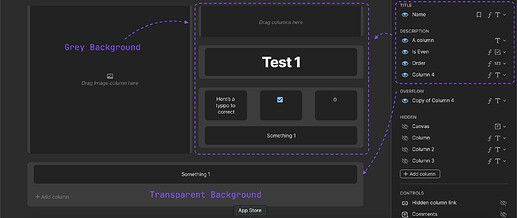Any one has any idea how to format or design forms like in the screenshot below? There are templates by Coda that allows you to put a grey grey background behind some of the fields, but i dont see anyway how to do it. Anyone has any ideas?
Hi @yscias ![]() !
!
This is a Detail display of a table (or a view) ![]() to which a
to which a Quick Style has probably been applied ![]()
Which you’ll find by clicking on Options → Detail
Once, you turn a table (or view of a table) into a Detail Display you should find another option somewhere to Edit Layout either :
By clicking on Display → Edit Layout
Or by clicking on the 3 vertical dots (⋮) in the top right corner of the first row you’ll see and selecting Edit Layout
Once, you’ve clicked on the Edit Layout button/option, you’ll be taken to the customisation page where you’ll be able to modify the layout to your liking ![]() …
…
At the bottom of the right panel, you’ll find the Quick Styles which have such designs (don’t know which one exactly was used in the screenshot you shared though) ![]()
Hope this helps ![]() !
!
Yeah, i know about quick styles, but when i try to edit that and adjust the columns, then it loses its design/formatting with the grey background… Trying to find a way to do it while still maintaining that grey background for certain columns. It looks much nicer, and you can separate different types of fields visually too.
With Quick Styles the grey background doesn’t necessarily appears in each sections of the selected style, so you often have to test and play with those to get your desired result …
E.g.: With the 5th quick style from the left ![]()
Here I’ve placed 1 field in the “Title” section and 4 other fields in the “Description” section of the quick style… Those will all have the grey background ![]() …
…
But the field in the “Overflow” section will have a transparent background…
Which will look like this when I get back to my doc ![]()
So I guess, that if you want more fields within the “grey background” area, you would have to squeeze them there ![]()
I guess this is what have been done in the screenshot you shared ![]()
This topic was automatically closed 90 days after the last reply. New replies are no longer allowed.