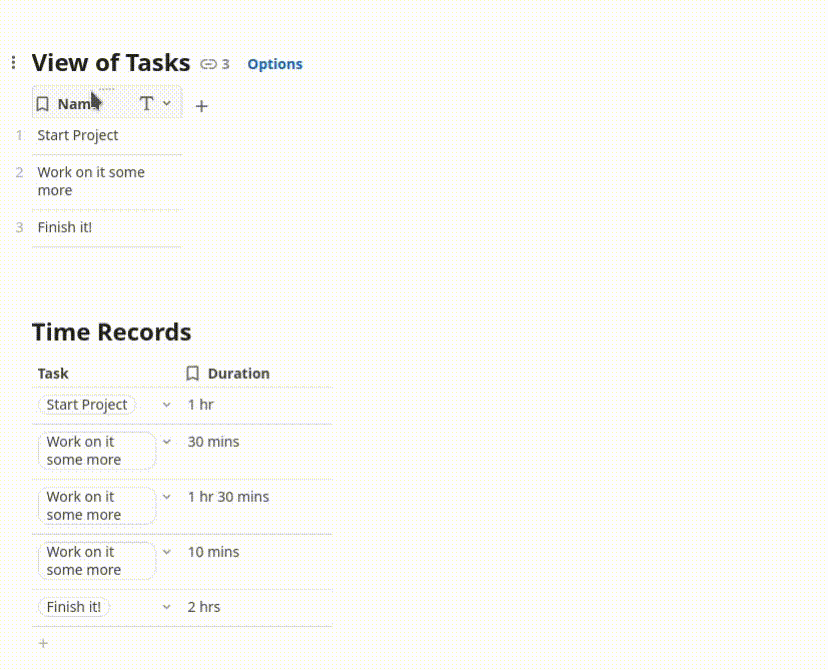Hi Community,
I am currently doing a time sheet report. However, I need to get the duration or time spent per each task status. Does anyone have a suggestion on how to do this?
List of task status:
In Progress
Backlog
Thank you.
Hi Community,
I am currently doing a time sheet report. However, I need to get the duration or time spent per each task status. Does anyone have a suggestion on how to do this?
List of task status:
In Progress
Backlog
Thank you.
Welcome to the community Joseph!
I believe there are at least two simple ways to solve this, assuming you already have a filtered view of tasks for which you want the duration by status.
1. By Formula:
[My Tasks].Filter([Task Status]="In Progress").Duration.Sum()
and
[My Tasks].Filter([Task Status]="Backlog").Duration.Sum()
2. Grouped Column + Summary
If you right-click on the “Task Status” column, you will see an option to group (either vertically or horizontally). Click that, then also right-click on the “Duration” column, and click Summarize > Sum
If you need more help, sharing your doc — or a simplified copy of it — is a great way to make it easy for people to help you 
Thanks, Ryan. Another question please. Is there a way that I can summarize the duration to show only the totals or the sum of hours?
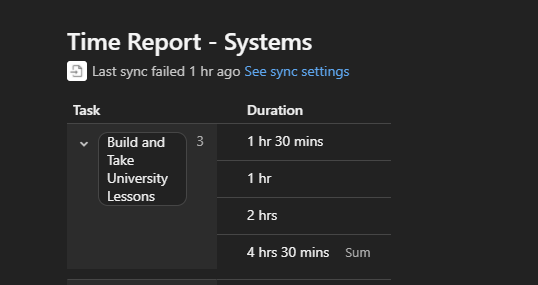
Hmm, well, for the formulas, you can round to the nearest hour by appending either .DateTimeTruncate("hour").Duration() or .ToHours().Round().Hours() to the end.
For the column summary… I think the only way to round that to the nearest hour would be to change the column settings and change the display precision to “hour”… but then you would also no longer see “1 hr 30 mins” in the cells themselves, it would only be “2 hrs”.
Thanks, Ryan. For this one, is there a way we can get the total duration in Table 2 from the matching values in Table 1?
Of course. And I would suggest doing this in the task table itself — no need to have an additional table. Coda will even help you to generate the formula.
Try this: