Hello Everyone,
Today we’re excited to introduce a small feature we think goes a long way towards making writing Coda formulas a pleasure rather than a chore.
Over the past month we’ve been looking hard at the formula writing experience. We’ve been reading your feedback, looking at formula support questions we’ve been receiving, and talking to some of you directly.
We’ve seen a variety of challenges in today’s experience. But two of these stand in particular:
- When writing a formula, you have to close the builder to see if it’s correct. This makes it hard to spot and fix mistakes.
- You have to remember what tables and columns exist while writing a formula - it’s hard to explore the data as you go.
These stand out, because they effect every user (regardless of experience level) and every formula (regardless of complexity).
We created formula preview to address these challenges.
How it works
As you type a formula, we instantly show you the result. You don’t need to commit the formula or close the builder. You see the result live:
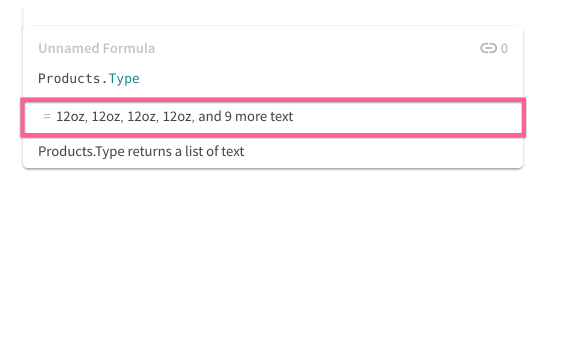
Spotting and fixing mistakes has never been so easy. It’s also easier to understand what each part of the formula does as you write it.
Rich Preview
The preview feature is as rich as Coda’s data model. Tables, rows, dates, etc. can all be interactively viewed in preview. In the example below you can see how I use the live preview to explore available data while writing a lookup formula.
In a more advanced use-case, here we look up all invoices for each customer, then get the unique product names across these invoices:
Preview anything
Preview works everywhere that formulas do. This includes table columns, buttons, automation, packs, subtables, table filters, and conditional formats.
For instance, here’s preview of conditional formats in a sub-table:
And you can preview any type of value, including rich types such as images or even a video embed:
It’s just a start
We think that formula preview will make a material difference for both first-time and experienced makers building docs in Coda. But we also think this is just a start - one of multiple changes we’re thinking about to improve the experience.
So try it out! And if you have ideas for how to improve, please share them in the community #suggestionbox.
Alden

