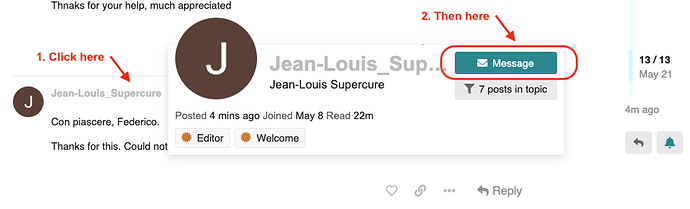Hello, Codians (?),
Small translation company in Surrey (UK) with a big question here.
At present, we use one Google Spreadsheets per client to keep track of our projects/price offers.
We email a simple estimate to client for each component of a project – and then enter a simple line of data (document name/requester/linguist/planned delivery date/quoted price/quote accepted/balance on purchase order) on a Google spreadsheet (one sheet per client).
It works, client has view-only access to their Google sheet so they can track what projects are on and how much they spend.
What we would love, without spending ages on creating a script:
- be able to enter the same above info in a Coda document that’s shared between us (a couple of users) and clients (in view mode)
- automatise emailing the quote we enter on Coda to client (very simple : "this project would cost XX, please confirm go-ahead)
- have a tick when client confirms go ahead for a quote (project goes to “accepted”)
if there was a way for the client to click on a “accept quote” link on the email they receive and us being notified, this would be fab
Question: is Coda the right tool for this? What is the learning curve like for a reasonnably tech-minded person?
Thanks for your help
2 Likes
Hi Jean-Louis
Welcome to Coda.
I am convinced that what you are looking for could be done in Coda.
Not sure if you want to stick to one doc per client, it could even be relatively easy.
However, I would assume that you want all the clients in one doc, so that you can have internal reports across all clients. I am not familiar with whether you could restrict customer to his coda page, i think on the higher levels of coda you can.
As far as the email automation goes, i see no problem. I would explore sending an (automated) email, with a link to a small form, with room for yes/ no and maybe a comment or two.
Hi @Jean-Louis_Supercure, Welcome to Coda!
I’m sure it could be done, here’s how I did a pricing calculator for a client →
Building a price calculator in @coda_hq 👇
Part #1- The problem I'm solving.
I'm starting a mini-series on how to build useful stuff for small businesses. https://t.co/PewjRYMLgP#BuildInPublic #NoCode
— Héctor Reyes Flores (@hectorreyesf) April 30, 2021
Let me know if you’d be interested in a similar workflow and I could help you out 
1 Like
To specifically answer the questions (which is why you asked them, right  ):
):
Coda is a good tool for this. Whether it is “the best” tool - you will always have people that disagree on this or that, It is certainly what I would use,
Learning curve is a difficult one. I just read a VERY irate post from somebody that complained he wasted six hours on Coda, and couldn’t get anywhere. Can’t exactly remember, but I came from Notion, and am fairly certain I started doing fairly useful things within an hour or two. (But then I worked through the Learn doc suggested by Coda. There is definitely a learning curve, especially since it is so completely different to anything traditionally out there - Word, Excel, Access and there equivalents.
And actually, rereading your mail now, it is a lot simpler than I originally thought. Yes, easy to do in Coda.
1 Like
hi @Jean-Louis_Supercure ,
It might be helpful if you could share a doc with some basic (dummy) info tho show what you have in mind.
cheers, Christiaan
1 Like
Hi @Jean-Louis_Supercure,
The enthusiastic among us call ourselves Codasseurs 
I just want to point out a couple of issues you’re likely to run into:
- View only access to a doc with multiple different clients in there:
This isn’t easily done in Coda at the moment. What this means is that you’ll want to create a single template doc that you can duplicate for each client. The downside is you can’t track all of you projects in one doc (which means multiple tabs open, and you can’t create a single chart of “Outstanding Payments” or “Total Projects in Progress”.
- Sending invoices:
This is possible, but you need to temper your expectations about what the quote will look like. You can do formatted rich text which contains urls, but you cannot do a pdf with images in it. So the invoices might be less beautiful than you might like. If you’re ok with a simple text based invoice then this will work.
- Confirming go-ahead:
The way this would be done is with a form (a survey essentially) that you link in the email to the user. They could click it, be taken to a form page, and then click the Submit button. And yes, that could then be used to notify you that they have approved the project.
I hope that helps.
4 Likes
Hello Codians,
Sorry for the late reply - and a collective one - how rude.
Since I asked the question on the Coda forum, I received positive feedback (yes, Coda can do this easy peasy), but also other feedback telling me that we could possibly use even simpler tools to do this kind of stuff (Airtable was an app that was often mentionned).
Which in turns opens up on a big new universe of no code apps and all you can now do to link apps together. Which is brillant… and massively confusing for a newbie.
So we are now looking into all these shiny new tools to get a feel for the learning curve/benefit.
Thanks to your responses, they all add up to our understanding of the game.
2 Likes
Hello Hector,
Sorry for the late reply - and a collective one - how rude.
Since I asked the question on the Coda forum, I received positive feedback (yes, Coda can do this easy peasy), but also other feedback telling me that we could possibly use even simpler tools to do this kind of stuff (Airtable was an app that was often mentionned).
I have looked at the resource you mentionned, thx for pointing it out
Which in turns opens up on a big new universe of no code apps and all you can now do to link apps together. Which is brillant… and massively confusing for a newbie.
So we are now looking into all these shiny new tools to get a feel for the learning curve/benefit.
Thanks to your responses, they all add up to our understanding of the game.
1 Like
This is exactly the useful answer I was after. A big thank you.
Now condsidering possibly simpler altermatives, I don;t mind learning Coda, I think i’d quite enjoy it, but 1/ this is a marginal project for us 2/ experience tells me, use the simplest tools/the most used (e.g. use WordPress even with its limitations) as this is where it is likely t w you will get the biggest pool of talents to help.
1 Like
Hello Codians,
Sorry for the late reply - and a collective one - how rude.
Since I asked the question on the Coda forum, I received positive feedback (yes, Coda can do this easy peasy), but also other feedback telling me that we could possibly use even simpler tools to do this kind of stuff (Airtable was an app that was often mentionned).
Which in turns opens up on a big new universe of no code apps and all you can now do to link apps together. Which is brillant… and massively confusing for a newbie.
So we are now looking into all these shiny new tools to get a feel for the learning curve/benefit.
Thanks to your responses, they all add up to our understanding of the game.
Hi @Jean-Louis_Supercure
I think this is a good approach and it’s really a matter to understand - and weight - the two aforementioned points as needs and goals change.
I see that you are very politely replying to everyone: this is much appreciated and a nice example for everybody.
Perhaps you might either write in private (DM is accessible from the user page profile) or mention (@) collectively all the people, so that you can just write one single message.
In the meantime, keep us posted about you ultimate solution and feel free to ask if something is still not clear.
Cheers!
Hello Connor,
A massive thank you. Sorry for the late reply.
This is very helpful, as we are at a strange stage of our commercial dev. when a few tabs on a Google spreadsheet works fine (at present we use this system with a single client/multiple deprtaments), but we are developing and will hopefuly have soon 10 similar clients.
So it is important for us newbies to pick a simple but also future-proof tool. I accept that we may not have all the bells and whistles we would like, but still need to decide on a platform that will work well with our future needs - e.g. as, you pointed out, the idea of having e.g. 10 documents/tabs/bases (whatever we call them open) to get an overall view does not seem ideal.
The fact that you can write simple scripts in Coda to e.g. send emails, get a client go ahead is great.
Must try to absorb all this info and decide. As much as i’d love to “dive in and play”, experience tells me that you can spend quite some time absorbing the basics. At present, we have a non-sexy solution with Google Spreadsheet, so it is a question of “when is teh google solution getting sio clunky we need something else”. And possibly, open our wallt and pay someone who knows his stuff to develop the solution for us!
Thnaks for your help, much appreciated
Con piascere, Federico.
Thanks for this. Could not find the DM function? Must try harder!