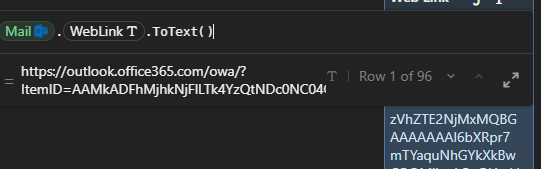Hey @packwhale
this is great, thanks!! Works very well!
At fist I got an error at the authentification – but it worked anyway! I will PN you screenshots.
Some feature request:
-
A “Folders” or “Messages” DynamicSyncTable where I can select the folder and it creates a table with messages from that folder. E.g. “Inbox” “Archive” “Drafts”, …
-
An Action that allows moving messages between folders. E.g. “Archive” or “Delete” a message.
-
A “Date Time Sent” column instead of “Date Sent”
And a question:
- Is there a way to send html emails via outlook? Just using html in the “content” field will show the html as a text.
Thanks for the great pack!
2 Likes
Maybe also helpful what my usecase is:
I’m working for a client where we have a support email address managed by multiple people. There is one particular person in charge for keeping the overview and give tasks to the others or assign emails to the others, but everyone has access and also sends mail from there. For the tasks we use Coda, but for email assignment we cross-use outlook and apple mail - which sucks 
With your pack, we can assign incoming emails same as tasks directly in Coda and easily connect tasks with certain emails. We can build a little Intercom like tool now.
To keep an overview in the inbox, we move mails also into folders and archive done stuff, would be cool to do that with the pack as well so outlook still stays synced with our tasks in Coda.
Best,
Daniel
3 Likes
This is wonderful news. I am going to try it out as soon as my company gives permission for Coda to access their systems.
Regards
Piet
2 Likes
This is great news!
We were thinking to move to Google Workspace but now we don’t need anymore!
2 Likes
@Daniel_Stieber
Thank you for the screenshots and the feature requests. I will definitely try to implement them.
Regarding your question: I had a quick look at the API documentation, it should be possible to send HTML. Currently I have used the “text mode” but it should be doable to make both work.
2 Likes
This is amazing! Thanks a lot 
Currently you can’t send a whole page via Outlook, but that probably has to do with the text mode?
But that would be an interesting use case, as you could send hidden pages as a log/protocol , for example.
1 Like
Hi Steffen,
Thank you for your idea 
I had a look at the Coda formulas and there seems to be no way to get the content of the whole page into the content parameter of the “Send email” button.
There might be another option: the pack could fetch the page content via the Coda API. I had a quick look at the documentation, and it seems that tables, formulas and controls can be requested. So other information like text, images etc. would be missing.
1 Like
@Daniel_Stieber I have just released a new version, which includes all your feature requests 
Ad “Folders” → The Messages table now has an additional parameter to choose a specific folder
Ad “Moving messages” → There is a new button available, doing exactly what you need
Ad “Date Time Sent” → I have included hours and minutes
Ad “Send HTML content” → There is an additional parameter to let the pack know that the content should be interpreted as HTML
3 Likes
This is awesome! Thank you!
1 Like
Is it possible to use the email address column in the row as the email recpient?
1 Like
Hi @Chris_Hall
Yes this is possible, one way would be:
- Add a new column and choose the type “Button”
- Within the popup choose as ACTION “Packs > Microsoft Outlook Mail > Send email”
- And insert “=thisRow.From.Email” within the TO input field
3 Likes
Perfect!
Thank you for the great pack!
2 Likes
Hi there,
Thanks for the pack. One question,
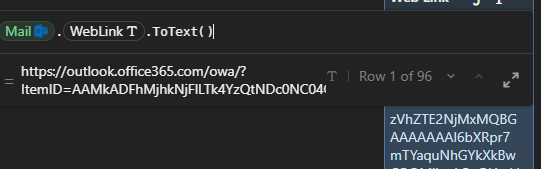
How do I convert the link to be clickable?
One more question, do you have plan to release MS Teams Pack?
Thanks.
hi @packwhale , ignore the 1st question, I manage to figure out by changing the column type to “Link”. It’s that simple , thanks Coda.
1 Like
Hi @Hendrik_TnB
I am afraid it is not planned from my side to release a MS Teams Pack.
Thanks again, @packwhale! I use this every day now and it has become a “must have” for my docs!
Are there any plans to include email attachments?
Hi @Chris_Hall Thank you for your feedback! I will evaluate if/how email attachments can be included.
1 Like
Thank you so much for creating this pack! I am a novice and on the struggle bus with figuring out how to write the formula for the send email button to send the agenda content above the button. (Basically so that a direct report can email the check in agenda to the manager from the Coda doc) For some reason it won’t pull in the doc name “Active Agenda” that I was able to use with the gmail button. Any advice?
Hi @Allison_Serafin1 Can you please describe / show a screenshot / etc. how you are trying to pull in the doc name? What exactly does not work? Is there an error message displayed? Happy to help 




![]()
![]()
![]()