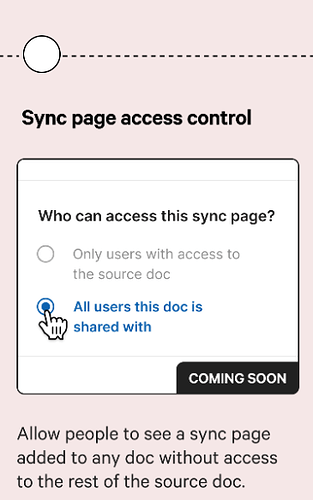Congratulations @Ayuba_Audu on the tremendous progress and thank you for setting out this roadmap!
As Shishir and many other of the Codans know these are long requested capabilities for Underscore.VC and our Core community so it’s great to see them coming to life. Let us know how we can help you test, give feedback, etc.
In that vein, I’d like to share a couple of thoughts that might help speed your process and / or arrive at the outcome that many people seem to be commenting on below.
First, in everything I’m taking away from the roadmap, it appears page based. Can it be more granular in general ?
For example just as we have cross-doc tables, can you think about how to have cross doc text (paragraphs) and other blocks, just the way Notion does with it’s sync blocks, as mentioned by @Shaheed_Fazal
Then as some like @Felipe_Griebel have requested below, can these sync blocks also be accessible in the same doc? (Again Notion does this easily)
Second, as you look to the 4th stage, is it in your plan to include sub pages? Just as you saw when you enabled sync pages, people will want the sub pages too, with granularity of access control for each page. Again this is something Notion enables already.
Finally, in the interests of doing this in steps, do you think you can ship some of this granularity and access control faster by enabling a read only first sub step, as a way to get people part way there sooner?
No need to reply, I’m just hoping this is helpful.
Meanwhile thanks to you and all the Codans for the great work getting us all these great capabilities. 
As is the Coda way, you always do things right and it’s quite refreshing