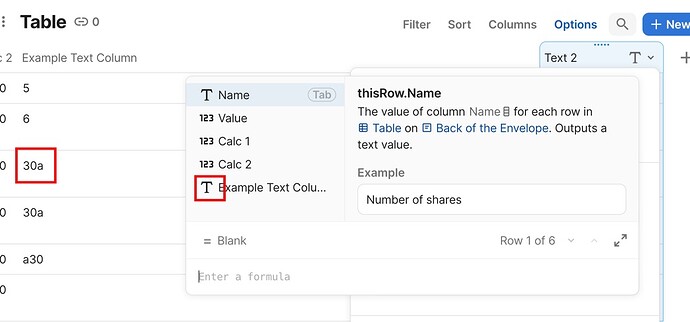This was discussed before in https://community.coda.io/t/cant-get-numbers-to-format-as-text/, and is apparently a feature, but it’s really a bug, and it’s screwing up formatting for me. How do I turn it off? If I set a column as Text, it should remain a Text column. Additionally, if the column is a number format and I enter ‘000’ it reformats it as ‘0’. This is incorrect for this use case. How do I prevent this?
This is indeed Coda standard behaviour. The only workaround is to have (at least) one row with a text value. Filter it out of sight and you are probably all set.
I realize this is not ideal, but it will get the job done.
I find this ‘feature’ completely frustrating as well. I can almost understand it when adding a number to one of the default text columns that exist when first creating a table, but it’s completely inappropriate when I have specifically added a new Text column … if I wanted a number column I would have created a number column. ![]()
What I have found though is that if you press Cmd/Ctrl+Z immediately after coda first changes the column from Text to Number it will revert to being a Text column and then stay that way even if you subsequently add more numbers to the column.
With regard to the second part of your post, “000” isn’t a number which is why it gets changed to 0. All programs I have worked with will deal with multiple zeros this way (in a ‘number’ field/column that is), either before or after a decimal (that is. “1.0000” would also get changed to “1.0”).
The only way to deal with this is to create an additional Text column and use the LeftPad function to display the value as you wish. eg. LeftPad(thisRow.[NumberColumn], 3, “0”)
Hope that helps.
I’ve just done some playing around with this and notice this …
Even though I have explicitly set “Example Text Column” as Text and have entered mixed text/numbers in the table the formula editor is treating the column as a Number column.
It’s not until I put in text without numbers that coda correctly treats the column as text -
However, there is another crazy nuance …
If you put a text character in any of the first three rows, again the column then gets correctly treated as Text.
Given that (presumably) the idea behind automatically changing a Text column to a Number column is to either help beginners and/or save one or two clicks, the subsequent behaviours are so completely inconsistent, unclear, unintuitive that they completely undo any (arguable) gains that might have been made. You have to spend so much time figuring out, undoing, working around the behaviours that you lose a lot of time. ![]() … all for a couple of clicks.
… all for a couple of clicks.
And if you really want to help newcomers, make it clear and consistent and require and teach good data practices and knowledge. Going down the road of ignoring good practices for the sake of “ease” is a false economy … just look at Microsoft Access!
This topic was automatically closed 90 days after the last reply. New replies are no longer allowed.