I have some pages that contain table views that I have set to “read only.” However, the option to open a row via native expand is always present! I know I can set it to expand and show nothing, but is there any way to simply disable this option?
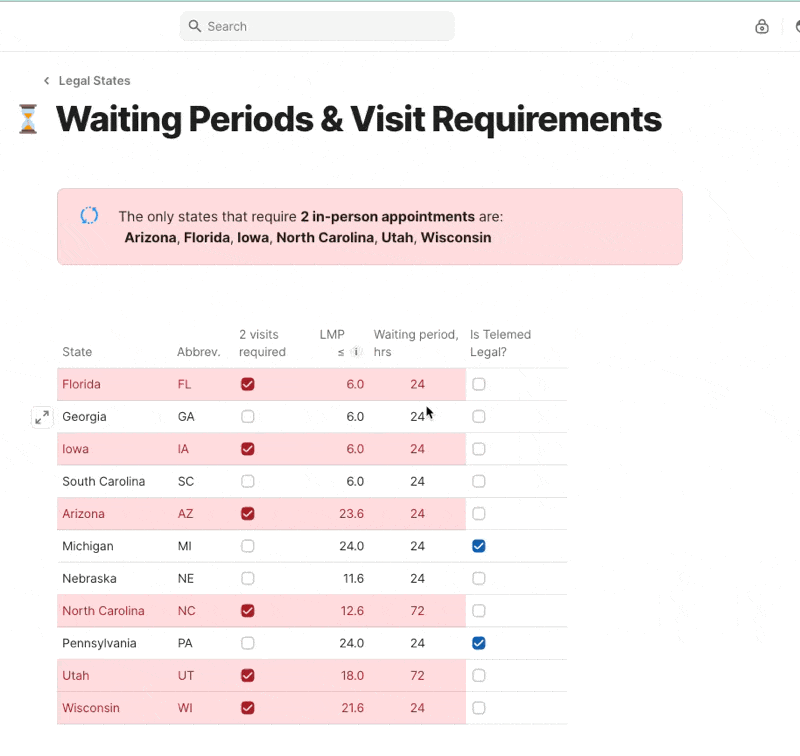
I have some pages that contain table views that I have set to “read only.” However, the option to open a row via native expand is always present! I know I can set it to expand and show nothing, but is there any way to simply disable this option?
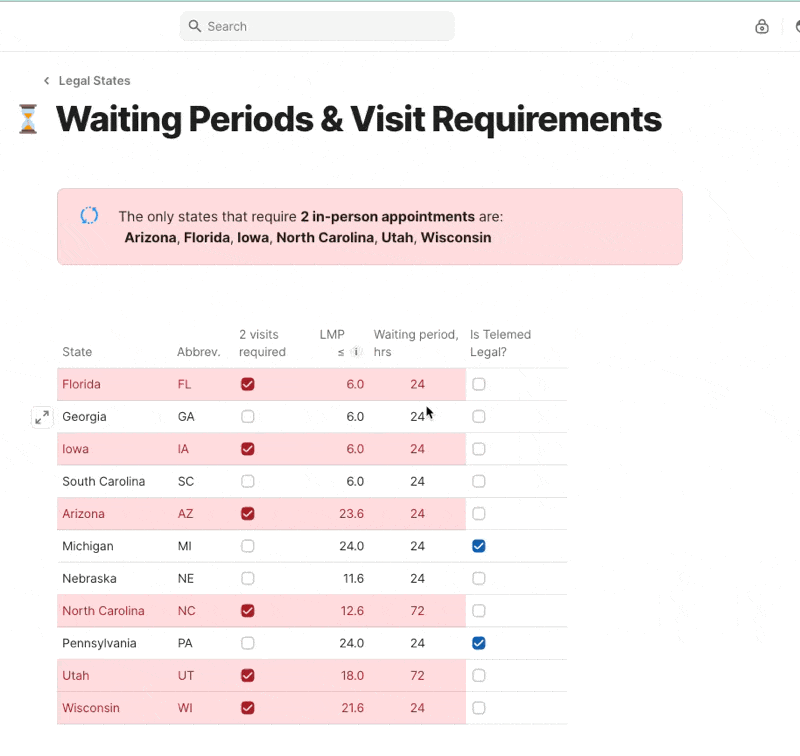
I’m new to Coda, but I’ve learned a few things on MY Coda journey about this! In this post Disable expand row button in the table for user restriction - #4 by Shannon_Bradley I found the solution to the hidden column part.
In this one Disable hover information in Shared Doc - #2 by joost_mineur I learned the not quite intuitive setting for making sync pages properly read only.
Hope this helps!
Thanks. I know how to hide hidden columns. I just don’t want anything to be clickable on read only pages.
This is one page among dozens, many of which have buttons that need to be useable, so I’m not using sync pages. This is a wiki for my team.
This topic was automatically closed 90 days after the last reply. New replies are no longer allowed.