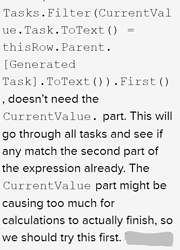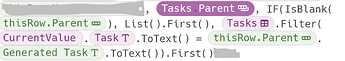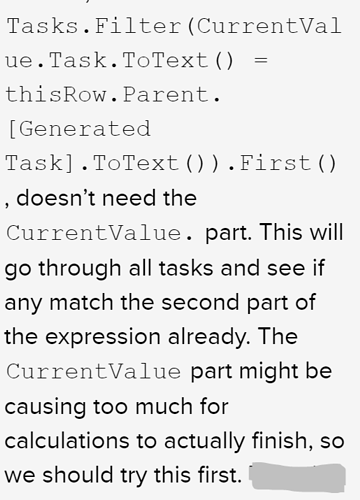Hello,
I recently got some advice about an automation I was running that was resulting in “Exception Occurred” error when the automation would fail every day. I got advice regarding two unrelated topics: List().First() and CurrentValue in my function. I would love to get more insight on this.
(1)
For CurrentValue, I was told:
This didn’t make sense to me, as being MORE specific about which value you are talking about (thisRow versus CurrentValue) seems like it would help Coda so it doesn’t have to take the time to decide which I am referring to. If you have insight on the suggestion given to me I would love to learn more, as this would definitely need to be updated elsewhere in my doc if it is indeed unhelpful to specify CurrentValue.
The idea is possibly that CurrentValue somehow slows the calculation since it already assumes it is looking for rows in CurrentValue. Therefore, I am going to go into all my Formulas and remove “CurrentValue” from all of them, if I am referencing a Column in that row. For instance all CurrentValue = X can stay, but CurrentValue.ColumnName = X must now become ColumnName = X.
(2)
For List().First() I was told to use “” instead. I’ll have to look more into my browser history to find why I started using List().First(), but if my memory serves me correct, it was because “” was causing issues for me when it was expecting a table row in a result instead of a text value.
Any insight would be appreciated, thanks!