Want the first N rows that match a query? Use Slice in your filter:
First 5 tasks with highest priority: thisRow.in([Todo List].Sort(false,Priority).Slice(0,5))
Want the first N rows that match a query? Use Slice in your filter:
First 5 tasks with highest priority: thisRow.in([Todo List].Sort(false,Priority).Slice(0,5))
Great tip! This is especially awesome when using BulletedList() on the canvas so that you can show a summary in list format.
I’m not having the same luck. Based on the above I would expect that just adding Table.Slice(0,3) to the table filter would just give me the top 3 rows of the table. When I do that, that’s not what I’m seeing. I’m actually seeing that it doesn’t do anything.
I’m having problems getting this to work as well. Do you put this in the main filter for the table? It doesn’t seem to have any effect at all.
Thanks!
– Maria
Here’s an example with a walkthrough of the key steps:
Thanks so much! That totally helped.
Makes it easy to sort and filter a row, then just pull out the first X rows of it. Nice!
Thanks,
Maria
@shishir Hey this works great but the performance tool indicates its expensive. Any other way to do it without slowing down?
Hi @Johg_Ananda, Mind sharing what you are seeing in the performance tool and the exact formula? Thanks!
I don’t know an easy way to demonstrate this, to get the performance load issue you need a big doc and there isn’t an easy way to randomize or share mine. I am getting this impression because when I used this approach I saw in the performance tool the table filter show up as a resource drain. It was remarkable because I’ve never seen a view filter show up, let alone significantly.
It’s gone but next time I see it I’ll take a gif or something @Jason_Tamulonis.
Hello. It works for me but there’s something extra I wanted to do.
I have a task table with some columns, but the ones that matter for this are Urgency(returns a float falue) and Status(Returns a pre-defined string such as ‘to-do, waiting, done, cancelled…’).
Very well, I want to apply the slice in Urgency and sort it out by the highest value. Here’s the fórmula:
thisRow.In(thisTable.Sort(false(),thisTable.Urgency).Slice(1,3))
It works fine, but it brings all the tasks with all Statuses and I want to exclude some status from the result. However, if I try a different filter, it’ll apply over the previous one that is sliced already. For instance, let’s say that I have 5 tasks:
Task - Status - Urgency
Task 5 (Next)(12)
Task 7 (Cancelled)(13)
Task 13 (To do)(15)
Task 2 (Waiting)(20)
Task 3 (To do) 17
The formula would return the tasks in this order: Task 2, Task 3 and Task 13, and that’s fine. But if I add another filter (let’s say that I want to filter out the status Waiting), then the two combined would return only Task 3 and Task 13. That’s kind of obvious, but what I want to do is filter statuses out and still receiving 3 values in a way that it would return the tasks 3, 13 and 7.
One way to do it (but that I cannot figure out how to apply a formula like this) would be having a formula that:
Looks easy, but how to implement this in Coda?
Thanks in advance
@Dan_Rose @shishir thank you very much for those ideas, i’ve had the problem of limiting results from filter for at least the past year, game changer! ![]()
@Tiago_Melo i’ve figured out that the best way (in terms of practicality and not speed or performance) is to filter using an intermediate table, what i mean is that you filter and sort the original table, then you just use the Danyliuk Method (thanks to the legendary @Paul_Danyliuk) and in a new column in a new table you write [yourtable], this will create a link to your existing, sorted & filtered table, then you simply add “.slice(x,y)” to that formula and you’re done!
P.s. that’s actually what i’ve just done, it works flawlessy ![]()
Let me know if that help! ![]()
I have been trying to achieve something similar (I want my next 5 tasks) but I want to filter out those that are complete and if I adapt @Dan_Rose’s formula
thisRow.in([Todo List].Sort(false,Priority).Slice(0,5))
to sort by the Complete column it just won’t do it. It won’t just do the sort if I remove the Slice() either. Any ideas?
@Mary-Ann_Horley this would be easier to help if you had a working doc, but right now it looks like the Sort() is working on the In() whereas you may want the sort to run after the filtering / In().
I have mocked up a dummy table and view which is embedded below:
Thanks for your help!
Apologies, as I know this is quite an old thread (I’m new here, wasn’t entirely sure where to post.) I used this exact formula, but can not get it to work on any table in any of my docs? This is what I put in the filter formula section:
Slice(thisTable,1,10)
and the output is still 80 of 80 rows? What I’m actually trying to do is pull the last ten rows, but as I can’t seem to get this working, I’m a bit confused. If anyone can point out my error, that would be great!
what about thisTable.ColumnName.Slice(1,10)
should give a different result, cheers, Christiaan
Thanks for the prompt suggestion. Helpful, but still nothing. Says 80 of 80 rows match the filter.
maybe you can consider to share a doc with the issue, so we can have a look
in this post you see how slice can work : Referencing the cell above - #28 by Christiaan_Huizer
Hi, guys.
I’ve used the formula [thisRow.In(thisTable.Sort(false, thisTable.crITic).Slice(1, 5))] to view the last X rows, but it seems that it doesn’t “collaborate” with another added filter, despite their order.
This is how it looks just with the split filter:

and this is how it looks when I filter by daily/zilnic column.

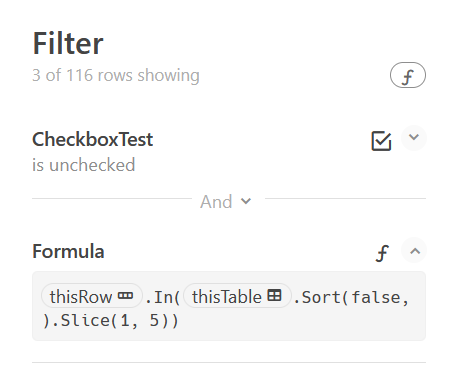
I’ve also tested it with a checkbox column and the result is the same as in my case (lookup column).
Do you have any idea? Thanks.
Hello @Alexandru_Dan ,
I don’t mind helping you out and I do have a gut feeling about the cause of your problem, but if you don’t show us the daily/Zilnic column, it is kind of hard to give you any advise.
If you share a dummy doc with your setup, but without any private data, you will get the best help, and usually pretty quick too.
Greetings, Joost