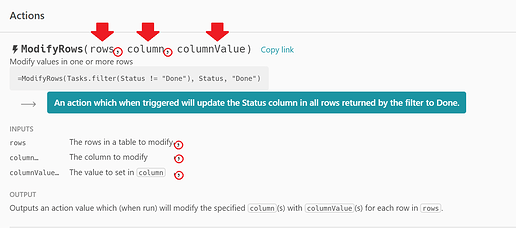With inspiration from this post Simple timer with pause/continue capability (single table design) by @Paul_Danyliuk, here’s an example of adding additional values to a running list by adding a timestamp to a running list with the press of a button.
Thank you for sharing @Charlotte_Espeland, very helpful!
For others who may be interested in recording the time stamp of any change to any row, here is an alternative to Charlotte’s example 
hi @jeo , thanks for sharing. When I first read
ModifyRows(thisRow,thisRow.
It wondered why you used twice, ‘ThisRow’ When looking again I noticed the comma and the dot.
Is there a way not only to track changes, but also to show the changes made. For example when somebody changed a name or a phone number that you have and the old and the recent version. The old version in a track change table and the recent version in the active table?
Thanks! Christiaan, Ghent, Belgium
@Christiaan_Huizer, good question! Please look at the section (page) called “Show Changes” that I added to the doc. Scroll to the bottom of the table and click “Activity”. There you will find Coda’s version of Google Sheets cell edit history
- (2019-09-15) https://community.coda.io/t/can-coda-replace-a-wiki/9806/21 - Al
- (2019-09-16) https://community.coda.io/t/what-was-hard-for-you-to-discover-in-coda/10253/15 - GJ
- (2020-04-15) How to see a changelog - Paul
- (2019-06-28) Pop open a row with a button - Justin
Further reading (click to expand)
- (2018-11-09) Capture `History` of changes / Create Log of changes to important value of record - Krunal (doc link is at bottom of his comment)
- (2019-08-09) Add Date and Time when a Box is checked - Mallika
hi @jeo, before I dive in part two I am still working through your solution above. Can you explain me in words why you operate the phrase in yellow? Especially the beginning, IfBlank(List()), what does this do exactly?
Many thanks! Christiaan
thanks a lot @jeo, impressive work and I will go through it to get a good understanding of the logic you applied. I believe this kind of functionalities are essential for anyone who sets up a database with business critical data, certainly when managed by multiple people. Thx again, Christiaan
I agree ![]()
@Christiaan_Huizer the yellow highlight allows the formula to differentiate about using (or not using) a comma (,) when adding to the list.
If you strip the button formula down to remove the yellow highlight ![]()
ModifyRows(thisRow,thisRow.[All Archived Dates], ListCombine(thisRow.[All Archived Dates], thisRow.[Modified on]))
then …

Great! @jeo, thx again.
Then something else. You and @Charlotte_Espeland used both a checkbox and link it to the button for the naming and to the action part. I assume that the button is important because you used ModifyRows and this function cannot be triggerd without a something external (like a checkbox), while ModifyRows is needed to show the data in the list. Or can we have an overview of the changes without ModifyRows. I tried it, but failed for I could not find an other function that would alter data in other column without using a button.
thanks again.
@Christiaan_Huizer, my apologies if I misunderstood your last comment.
- the use of the checkbox signals something in the row has changed (prepares the button for use)
- the use of the formula
ModifyRows()defines the adjustment that could be made (add to the list) - pressing the button initiates the change action (
 )
)
*it is solely a coincidence that the column titles “Modified on / Modified Date / Modified Change / Modified Log” happen to contain a similar word to ModifyRows()
for the shadow surfers (click to expand)
I have found it helpful in Coda when I see any formula such as ModifyRows()  to …
to …
https://coda.io/formulas#ModifyRows
… study inside the parentheses [ ( ) ] and around the commas [ , ]
you are fast @jeo ! Wonderful feedback. I was not clear I am afraid.
I try to find out if we can have an overview of changes type Modify() in a list, without using a button and without checkboxes. I guess we need an automation for this that keeps track of changes, am I right?
Anyway your feedback is very valuable, I came accross many interesting learnings.