I cloned a coda doc, but now, whenever I add a new table with a “People” column, it shows me the names of the people who created the document alongwith myself and those I shared it with.
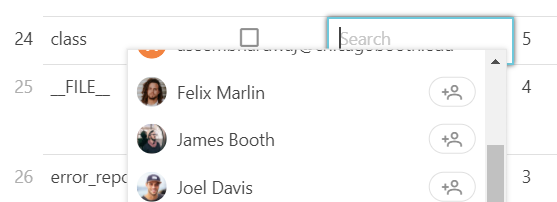
Could someone explain me how to remove these unwanted names?
I cloned a coda doc, but now, whenever I add a new table with a “People” column, it shows me the names of the people who created the document alongwith myself and those I shared it with.
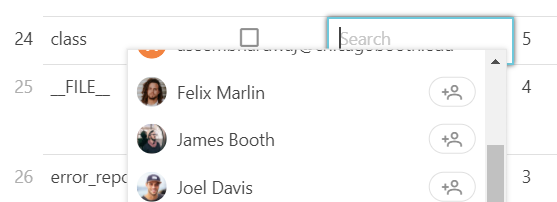
Could someone explain me how to remove these unwanted names?
Hi @Mikael_Mayer ![]() !
!
I’m not entirely sure but this might have to do with how the doc you copied was build. There might have been “examples” as stated here, when Coda launched the Clear Non-Referenced People for Copied Docs in June.
As of removing those unwanted people, I’m sorry, this might be a stupid question, but can’t you just delete them ?
Or maybe just delete that field and create a new People field ?
If they aren’t mentioned anywhere in the doc, I think you can right click on them and remove them.
This has been an issue, and like @Pch mentioned, it’s from copying a doc that they are in. We’re working improving this, it just happens to get caught in the middle of us being able to add more people features then needing to clean up some of the side effects, then adding more, then cleaning up, and so on.
Oh too bad, I copied this document before June !
Sorry, I didn’t read this correctly the first time. I see how this could be an annoying problem ![]() .
.
As @BenLee suggested it, have you tried to right click on those people and remove them ![]() ?
?
If the right click doesn’t work, I think it might be best to contact the support team directly, so they might take a look at this specific doc.
Thanks, by right clicking on these names I was able to choose to remove them from the list ! Thank you so much.
Very glad to know that the right-click did the work and solved your problem  !
!