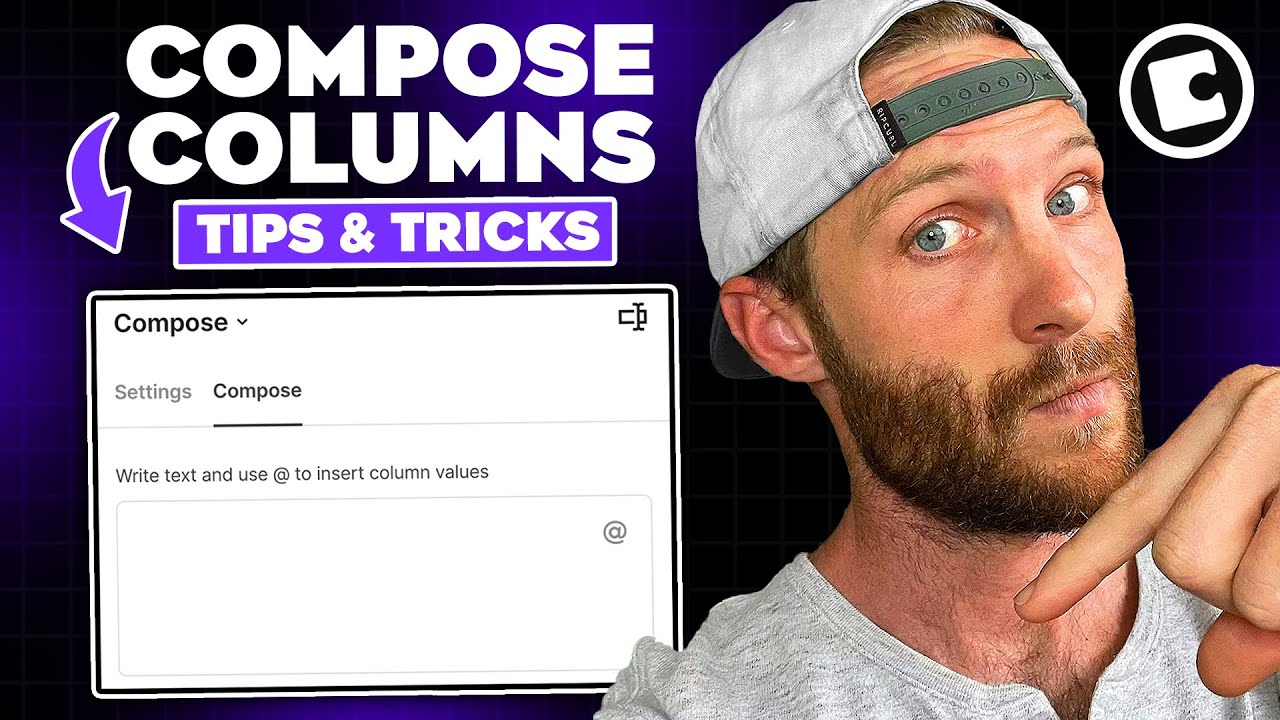I added the following automation in my doc:
When a user edit a specific column in the table, it’ll trigger the rule.
Then, I’ll notify by setting Specific Users (it’s only me) and apply the Message
Message only accept text… I’m thinking if is it possible in the message field to write something like:
User() + “: my message”
I know that the example above doesn’t work. Adding just to explain the concept.
Any ideas?
Of course! Just press the = sign in that field before typing and it should pop up a formula window for your message.
Try something like:
concatenate(user().name, “ :message”)
Great!
Thanks @Scott_Collier-Weir
I was able to make progress with your suggestion, by using Concatenate formula but I’m getting ‘Automation Bot’ as the username.
But I was expecting to find a way to show the user who actually triggered that rule, like below:

Hey @Tiago_Maluta ,
try thisRow.[Step 1 Result].ModifiedBy().Name instead.
Hi @M_Schneider, thanks for the reply.
I tried your recommendation.
First, due a formula issue I removed the brackets
The test I made were using the formula below:
Apparently it’s OK, the output seems OK but when I try test the rule, an exception raises

Hey @Tiago_Maluta ,
the brackets were part of the code, you just see them as those coloured capsules in the formula editor, so you doubled them in your screenshot.
I tried it and actually run into the same problem. Then I created another people column with thisRow.ModifiedBy() as formula and included the name of the person in this column into the message, this worked then.
1 Like
Hi @M_Schneider,
I tried here on my environment. Your suggestion worked perfectly.
Thanks for the idea =)
1 Like
Hello, have similiar inquiry - need in automation Notify message show also one text column. Any idea please how to add to Notify message? Thank you!
Hello @Marty_Nator ,
You can use concatenate() for the message part and make your message as elaborate as you want.
For example, like so:
I think one of the easiest ways to go about sending these custom messages or notifications is using Codas new Compose column
Here’s a full walkthrough of how to set it up!
Hey @Scott_Collier-Weir ,
I understand what you are saying, but that means you have to populate a table with messages that are generally not going to be of any further use for table users. So, I think fabricating these messages in an automation certainly serves a purpose.
Perhaps I am a bit old school, but I don’t think you should store these type of messages, unnecessarily using storage space and processing power.
Greetings, Joost
1 Like