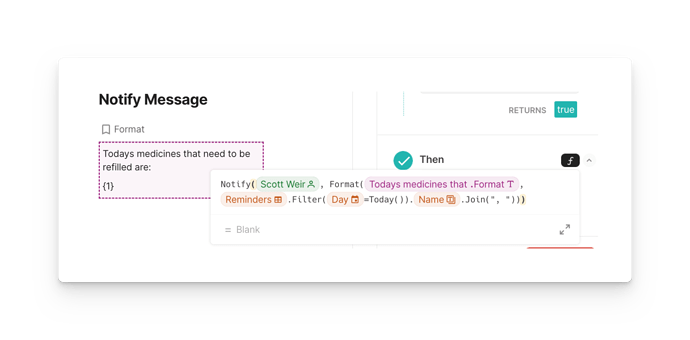I’m trying to create an automated notification based on whether a calculated date is equal to day. In other words, I’d like to be notified when the calculated “remind me” date is today. I don’t see an existing topic on this, but may have just missed it. Thanks for any guidance!
Hey there!
You can just make an automation that runs every day - and then put an if() condition that reads whether or not your column = today()
If it’s not, no harm no foul! Nothin will run. But if today()= the value in your table, it will run and notify you.
Try it out! Let me know if you need more help
Hi Scott. Thank you. I can’t quite figure out the right formula after numerous attempts. Any quick thoughts as to what would work? Appreciate the guidance.
Can you throw up a quick screenshot of the table/location where your calculated date is? Happy to give an example after that!
Attached is the screenshot, Scott. It’s a little medication tracker I’m using for my mom, where when the Remind value for the unfilled Rx becomes today( ) then that should trigger a notification. Step 2 of the automation is: [Med Tracker].Filter(currentvalue.Remind = Today()) but I don’t think this is quite right. Thanks for the assist.
Jeb
Glad to help out!
Step 1: Crete an automation to go off every day
Step 2: Write an If() condition to check if todays date is in your date column
In this step you are going to check if a singular value (todays date) is inside of a list. The list you will be comparing it against is the date column inside your table. Columns are lists of values and Codas In() formula allows you to simply check whether or not a value is in a list.
This formula will result to either True or False - Your automation will only run if it results to True (aka if Todays date is indeed inside your date column)
Step 3: Write the Then statement to send a notification with a summary of the columns that are due for reminders
While you don’t need to do this, I often like to hold my notification message (as a template) in a separate table. Makes it easier, especially as your notifications become more complex/conditional and especially if you end up sending you notifications as emails through the gmail/outlook pack
Heres the document if you need it!
Scott, your response is absolutely amazing. Works like a charm. I’m still getting used to the ‘chaining’ of Coda formulas (so used to Sheets and Excel), but I’m getting the hang of it now. Thank you thank you thank you. Jeb
This topic was automatically closed 3 days after the last reply. New replies are no longer allowed.