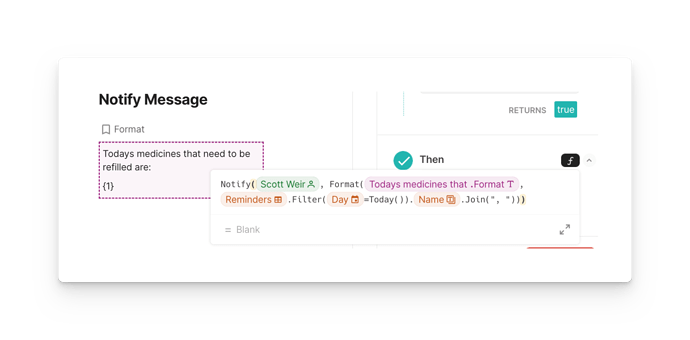Glad to help out!
Step 1: Crete an automation to go off every day
Step 2: Write an If() condition to check if todays date is in your date column
In this step you are going to check if a singular value (todays date) is inside of a list. The list you will be comparing it against is the date column inside your table. Columns are lists of values and Codas In() formula allows you to simply check whether or not a value is in a list.
This formula will result to either True or False - Your automation will only run if it results to True (aka if Todays date is indeed inside your date column)
Step 3: Write the Then statement to send a notification with a summary of the columns that are due for reminders
While you don’t need to do this, I often like to hold my notification message (as a template) in a separate table. Makes it easier, especially as your notifications become more complex/conditional and especially if you end up sending you notifications as emails through the gmail/outlook pack
Heres the document if you need it!