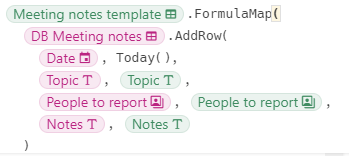Hi coda community, I am looking to create a doc for a daily stand up. I want to have this auto generate daily for the team to fill in and have a button created to send directly to slack
I am having trouble getting a formula linked to a button to: copy a pre defined table in section 1 and paste to section 2 for the team to fill daily.
Thanks
You can’t do exactly that, but you can implement the following scenario with one large table for all days, which would be just filtered to show rows for current day, and the proforma table that you can then use as a basis to create new rows in that big table (optionally just dedicated rows from the same table, so that you don’t have to duplicate table structure)
If you’re interested, I’ll make a demo when I’m from the PC.
2 Likes
Thanks Paul. A demo would be brilliant if you wouldn’t mind creating it
Dear @Luke_Sexton
To my opinion with some modifications, this template from @Krunal_Sheth and considering the advice from @Paul_Danyliuk, you will be able to make your project.
Capture `History` of changes / Create Log of changes to important value of record
1 Like
Here you go. You click the button to fill the table with meeting notes from the Meeting notes template:
The logic: for each row in the template table, create a row in Meeting notes table (note the color coding to properly define columns in a formula):
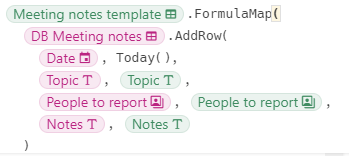
2 Likes
This is brilliant - thanks Paul, very much appreciated.