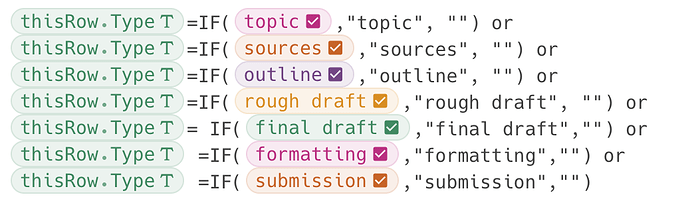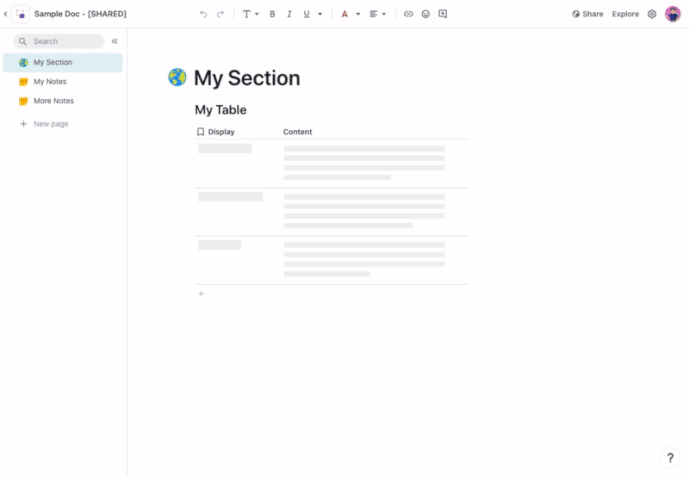I have a document where I have created a filter consisting of multiple drop downs. To make it easy to clear the filter I would like to have a button that resets all the drop downs, is that possible?
There doesn’t appear to be a way to do it directly from a button. I’ve been trying for a long time now, and I never get any response from the community regarding this kind of feature.
@Tomas_Jansson1 @Kevin_DiBenedetto1
Here’s one possible approach:
This would take more work if you had nested filters, but I did this for a project in part because I was unhappy with the performance of the multiple-select dropdowns, which tend to be awkward for users. (I can get in to why if anyone cares!) I just used check-boxes and a filter, and you could easily add a button to “reset” the check-boxes.
You can use a 1 row table and use a button to clear/reset drop downs. Here’s an example I’ve used for searching a table…
All of the recent suggestions reply on the button changing data in a row or table.
I am looking for a solution that just changes the current selection in a “Single Select Control” and a “Date/Time” setting selector. I have 6 different tables that house all of the important information regarding an equipment checkout. Who, What, When, etc. Once those choices are made, the resulting table at the bottom of the page filters based on all those selections. There are buttons inside the table that provide actions to check-out or check-in those items and write the data to another table.
The green “Clear Entries” button that I want to put at the top of the page would just clear or reset all of the selectors on the page. The “single selects” could be reset to “Blank”, and the date be set to either “Now” or "Now+2 days.
I hear ya! The issue is buttons don’t act on canvas controls, but they can act on table entries. So instead of using canvas controls, use a table and use different views of the table for part of your setup.
It’s very similar for the table filter, just instead of using the control value, you’re looking up to the first row and that column.
Are you able to share a sample doc here?
This is pretty terrible, and wouldn’t be great for big search sets. But it does have a reset!
This example was taken apart by @Lynn_vK. Was there are reason? Reposting with different preferences, someone let me know if I am doing something wrong here… I’m new, not sure what preferences to set to make this workable in the Community - “Editable” led to its destruction!
Sorry that happened. We have a feature that will let other play in a doc and it won’t save changes, so this might have just been a mistake.
Here’s a GIF of where to copy the embed coda that you can use here…
And here’s an embed with those settings. You should be able to play and test in it and the changes won’t save…
Thanks so much! When I did it the first time, it embedded without me doing anything, but didn’t allow “play.” So I changed the setting to “edit.” Can do it right now!