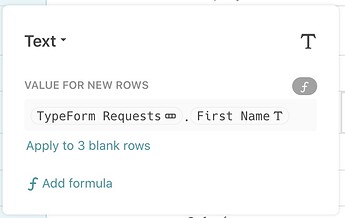I use Typeform to collect information from potential customers and this syncs to a Coda table. This works great but the data is untouchable and cannot be edited (for typos, notes, or anything).
I then have a CRM table with my contacts. Currently I am copying and pasting between the two tables (cumbersome) so that I can have the collected information in an editable format.
This works but it is far from ideal. Is there not a way to have a lookup that brings the data from my Typeform table but then allows editing? This way all my collected info will automatically be in the CRM table and I can overwrite and edit anything I wish.
Dear @Dominic_Symons1,
As far as I can understand from the info provided, it looks like Cross-doc functionality is what you are looking for.
Depending on you set up, you might also investigate the copy between tables, with the support of buttons and optional automation to transfer the relevant info from one to another table.
It’s all depending on you schema (set up of tables and single or multi docs)
This cross-doc does not seem to be what I’m looking for. I’m actually working in the same doc and on the same page. What I’m trying to do is have one table where data can be populated from a Typeform but where I can also manually add a row of data in Coda.
Right now I have two separate tables, one for my manual entires and one for my typeform entries which is really quite disjointed when you are searching for something and need to look into different tables.
I guess you use Zapier or some other program to connect Typeform to Coda. If so,I do not understand the issue on your side. Data coming in is editable in Coda, only formula formatted columns are not.
In case you want to enable potential clients to edit their info in their previously filled out form, you can set that up via Coda - Zapier - MailProgram - Typeform. I use Paperform in this regard and that works rather well. Feel free to ask for more info.
No, Coda has a direct integration with Typeform through their pack.
The data comes in but is uneditable. When clicked, it says they are calculated from a formula, so it is basically view-only data, and you can’t even add additional lines to the table. Therefore, the data can not be used unless you copy and paste it out into a second table, which is what I’m trying to avoid doing.
Thanks for the clarification, I did not know this and it explains the issue you have, so clumsy and this pack does not feel like a real solution in this regard.
Anyway, you can solve the issue when you duplicate the data into a new table via an automation or a button based on new row. You then have a additional table you work in and you leave the formula driven table for what it is, an intermediary step.
Yes, I guess that would work. I need to learn more about these automations. I guess coda scripting does not come naturally to me. I get a huge rush of pride when I make something that works flawlessly but it takes me a ton of trial and error to get them working the way I want. I’ll give it a shot the way you explain it. Thanks,
I do understand the feeling, it took me more than half a year to understand the basics (I have no coding back ground)
Anyway, this might help you. Below you have three elements:
- Table 01
- Button
- Table 02
To get stuff from table 01 into Table 02 via the button I use this formula in the button:
[Table 01].Filter(Checkbox=true).
email.FormulaMap(AddRow([Table 02],[Table 02].Email,CurrentValue))
Maybe you do not nee the filter part before the FormulaMap, but it is a handy tool to only duplicate values you have selected.
I hope it helps.
Sweet, thanks for your help. I’ll try that out.
I also have no programming background. I love this stuff but I do find it challenging at times and I mostly do it in the evenings when I feel I can kill time playing with it. That’s not when my mind is at its peak so not always the best strategy. Haha.
I got your button to work for just one column but I need to bring multiple columns over into the same row over. (First Name, Last Name, Company, Email, address, etc…), how do you make it bring in all those columns into the same row?
I think I would also try to make it as a button in each row so that I can simply click the one I want to bring over directly.
hi @Dominic_Symons1, good to hear you got it working, that is an important step!
well, you have multiple options:
- put all fields in one button
- use a lookup field (what I do mostly) once you have one column in your Table 02 to have a quick and easy set-up
- do as you suggested, create for each row a button
Keep on going!
1 Like
@Christiaan_Huizer In case you’re interested, here’s how I ended up doing it.
I used your FormulaMap to make a new row in table 1 and copy the the “company name” to a column that is a lookup of table 2.
Then for each of the columns, I put a formula in the “Value for new rows” that looks up the related value. What this does is enter the info as looked up but pasted text rather than a permanent lookup. This is exactly what I was looking for as I want populate all the fields but allow them to be editable, or have the ability to make a brand new row without any lookup data.
Thanks for your tips on the FormulaMap thing!
That is new to me, wonderful solution and glad I could be of help!
I guess more TyeForm users might benefit from this approach. I never came accross the issue for I use Paperform, Zapier en Mailjet together with Coda.
Best!
@Christiaan_Huizer Here’s a sample of how it works:
2 Likes
wonderful solution @Dominic_Symons1
applying per column the ‘new row’ logic instead of the standard lookup via a formula, turns rows into editable fields. If you want to improve your data, this is an elegant way to operate!