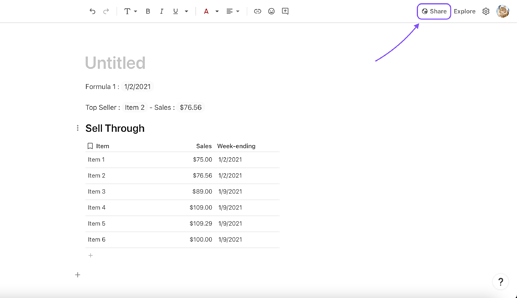@Brantley_Thornton : I’m very glad to know this solve your trouble ![]() !
!
That’s super easy ![]() (and very useful if you ever encounter another problem… as it’s always a lot easier for us (other community members) to help when we can see directly, on a sample doc (with anonymized datas) where exactly the problem is, what you’re trying to do and what you’re already have
(and very useful if you ever encounter another problem… as it’s always a lot easier for us (other community members) to help when we can see directly, on a sample doc (with anonymized datas) where exactly the problem is, what you’re trying to do and what you’re already have ![]() … Plus, you don’t need to worry about possible changes, as with the “play mode” of the embed, the changes made here are not saved
… Plus, you don’t need to worry about possible changes, as with the “play mode” of the embed, the changes made here are not saved ![]() )
)
So to embed a doc (Page/Subpage) here in a Topic/Post all you need to do is :
Step 1 : Go to your doc and find the menu Share:
Step 2 : In Share, find the section Get Link and click on the “dropdown menu arrow” in regard.
Step 3 : In the menu “Anyone on the Internet with this link” (yours should say “No access” so far), select “Can view”
Step 4 : Once it’s on “Can view”, got to “Embed”
Step 5 : In “Embed”, you’ll be able to activate/deactivate the “Play mode” (which I leave on On, as the changes are not saved), Hide/Unhide the list of pages in the doc and select the page where the embed doc should start.
Once you’re happy with your configuration, just click on “Copy embed”, come back to your Topic/post here in the Community paste the code and that’s it ![]() .
.
(Don’t worry about the inaccessible “code box” on my screenshot. For some unknown reasons, it always appeared like this on my browser but it works ![]() )
)
A few notes though: I would recommend to put the doc you share here in a dedicated “sharing” folder, just in case ![]() … and also, to take a look in the “Advance settings” in the Share menu and see if everything seems right there, for you
… and also, to take a look in the “Advance settings” in the Share menu and see if everything seems right there, for you ![]() .
.