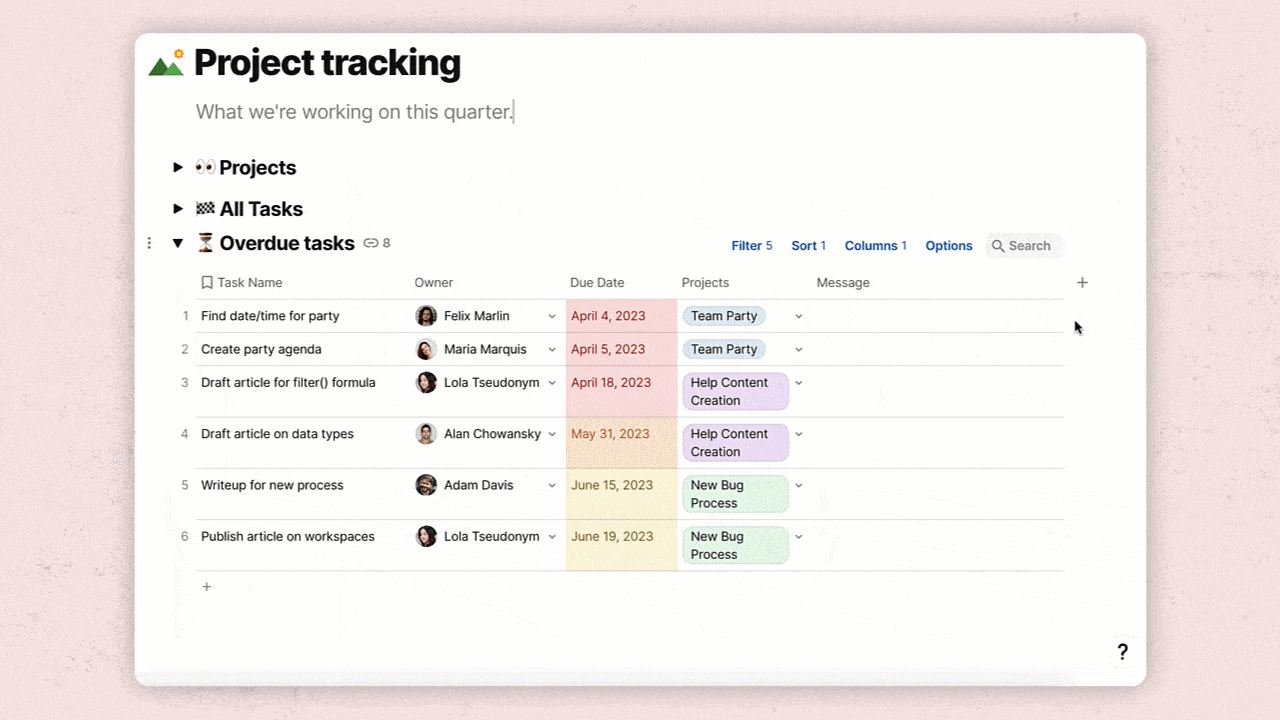Hi hopefully my image uploaded. Basically I need to use a formula that would take the name of the plant and use H2 formatting, Then paste the 2 pictures side by side, then the description below it any help would be super useful
Hello @Phil_Purdy1
First, you must create in an external table your future design, with all your data, and your future h2 formatted text

Then, create a formula column, using Format() powerful function to call your different data through the template. In my case, I used ImageUrl pack from @Scott_Collier-Weir to be able to resize the image, it’s cleaner
Here you go then ![]()
Please let me know if this is not clear !
Quentin
Fantastic I was able to get it working thanks! Now just like you have it in table 15 I have a full table with 2 pictures in the picture column. Is there an easy way to split them into each url column?
If your images come from your computer, I suggest you use the ImageUrl pack from Scott, that will get you the url path of the image stored in coda server. With that you can use function Image(imageurl, size) to set the size you want easily. Then, just create as many column as your number of image, and put the url on it
To create the Url, the pack will ask you to write GetImageUrl(Image.First()), the same with .Last().
If you have more than 2 images, create N columns and call for each GetImageUrl(Image.Nth(n))
is that clear ?
all my images are just like how you have it in your example with the baseball hat and bowtie on coda. I just need to move them into their own columns for hundreds of rows and split them individually into their own columns. So imagine its just like this:

But I just need to automatically take those images and separate them into each url column
@Phil_Purdy1 please share your doc if not confidential, so that I could better understand what you need to set.
Thx
I cant share it has customer info. You are so close.
so if you look at the above image it is almost identical to my doc.
You have 2 pictures in the image column. I need to move the 2 pictures in the image column and split them. 1 goes into url 1st one goes into url 2nd automatically. So imagine its exactly like your table 15 example how do I split those 2 images in the image column and have 1 go into each url column?
then I share mine.
You can see that anything you want is that
- the split of image is made with
Image.First(), or.Last(),or more globally.Nth(x) - to obtain the Url, please use
GetImageUrl
I’m truly sorry if there is something I do not understand ![]()
im trying to just move the images in the image column both of them, into each of the url columns so hat in one, bowtie in the 2nd.
But In my table already there are hundreds of pictures already in the image column so doing it manually is tedious. So how do I move them from images, into url 1and url2 so that it knows the url and splits each one into its own url column?
I figured it out Thank you so much!!!
This topic was automatically closed 3 days after the last reply. New replies are no longer allowed.
Hey folks,
I’m a Product Manager at Coda and I wanted to let you know about the new Compose column type we just launched, which eliminates the need to use the Concatenate() and/or Format() formulas to compose dynamic text.
Compose gives you a freeform editor that lets you write and format text, including references to columns (using @) and formula results (using =). The resulting dynamic content can then be referenced by other columns.
This may not resolve all the needs you have here but should be useful for cases where you previously reached for Concatenate() and Format().