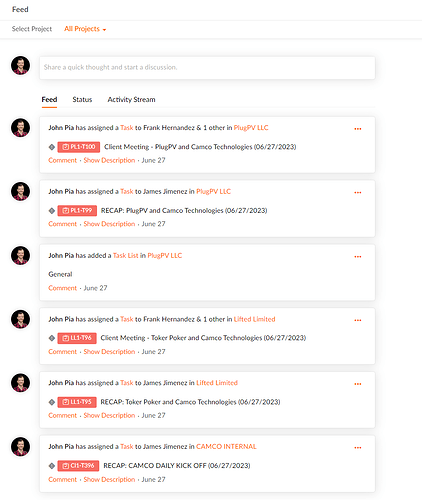I have a pretty large coda document that my company uses to support / facilitate our entire project management process, across all projects.
This document manages everything from project assets, all tasks, all time logs, project documentation, meeting notes and everything you can think of… you name it it’s in there.
Right now we have a handful of users interacting with this document and it works very well especially because we’re able to filter views based on the user.
MY ASK:
I need a way to create a “feed” of sorts that would ideally show me chronologically all the various actions each user takes when interacting with the document.
Previously we used zoho projects, and this is an example of the “fee” UI I am referring to:
We leverage comments heavily within coda so ideally the feed will include all comments as well as tasks created or really any record action taken by a user.
This is the last piece that I need to create a well oiled machine in coda. Any help is greatly appreciated.
Thanks