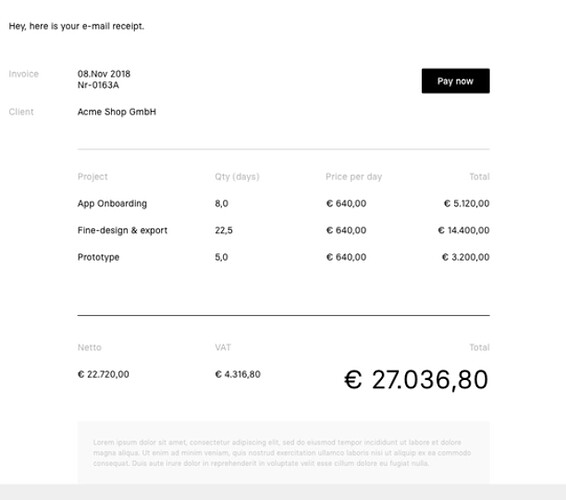I’m trying to display a table that is inside a canvas column in the canvas of a page.
My problem is that it shows a hyperlink of the table instead the table itself. I need to click it to display the right result.
Is there a way to change this?
I am afraid not @Breno_Nunes
you might want to add a toggle besides the table, in the view this results in false / true
I guess that Coda on purpose keeps the presentation as light as possible, but others are better placed to say something about this phenomena .
Cheers, Christiaan
Hi @Breno_Nunes,
Apologies if have already thought of this, I can see you’ve been with Coda longer than myself.
While you cannot display a table in a canvas column in table view, you can use Detail View instead which does display them.


You can also set a Text column to a formula that points to the table. You can change this to a Table view in the form editor.
In table view it will look like this and you can hover on each entry to see more info:

You could change the Display Column on the ages table to be a concatenation of the Name and Age so it will show both in each bubble on table view.
Dale
Hi, @Dale_Cowling .
Thanks for your help but my idea was to create templates of invoices in the canvas column that I could access with one single call to the format() function
Ex: Format(@Invoce.Template, parameters....)
I would need a table view for that.
@Breno_Nunes Do you specifically need that invoice implemented as a Coda page/canvas?
It might be possible with the HTML+SVG trick and the button to render the page as HTML, however the output won’t look like the one in Coda — it will look like the one when you send a page to email with Gmail pack (i.e. tables are very dense and overall spacing is off.) What I’m trying to say here is that you won’t be able to get the design just as you’d like it.
When I last needed a specific look of an invoice I implemented this with custom Word-generated (could be Sheets-generated) HTML+CSS that I then put into Coda:
But do you need these rendered live in the table anyway?
Just make a page in Coda that will be filled out with appropriate data filtered by a lookup control somewhere, print it to PDF and attach it to the table.
Hi, @Paul_Danyliuk,
No. I don’t really need it. I was just experimenting new possibilities.
That’s what I’m doing.
Thank you
This topic was automatically closed 90 days after the last reply. New replies are no longer allowed.