Hello,
I can think of several possible solutions, but felt this may be the easiest:
The second table is a view of the first table. Basically they are the same table but presented differently (e.g. showing different columns or rows). To create a view of the first table, hit the plus button in the top left:
![]()
Hover over “Table”, and select your primary table (PDP) under the “INSERT VIEW OF”
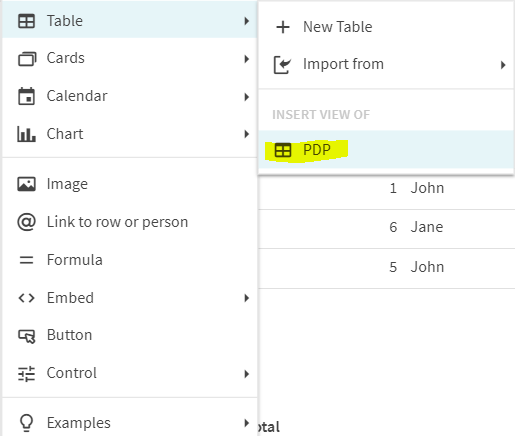
For more information on views, check it out here: https://help.coda.io/getting-started/using-coda/creating-a-view
Next I added a column to the second table to count the number of reviews. Note, adding a column to a table that is a view of another adds the column to the primary table and all other views of the table, however, it will be hidden; more on that below.
This new column, Total Comment, has a formula to count the number of comments made by the reviewer. Here is the formula I used:
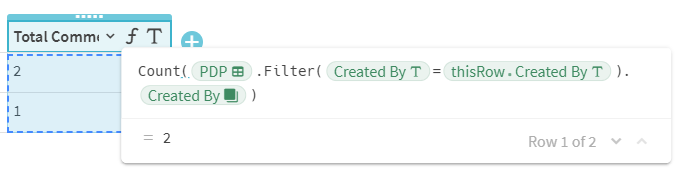
Count(PDP.Filter([Created By]=thisRow.[Created By]).[Created By])
Next, for the summary table (i.e. the “View of PDP” table) I used a filter. The filter was to only show unique rows; aka only show a row for each reviewer once. It was based on this thread.
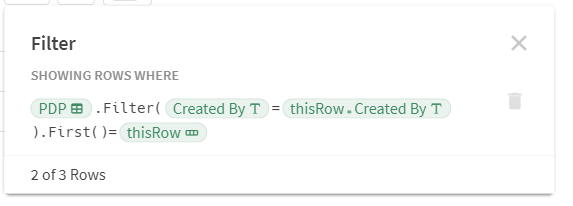
PDP.Filter([Created By]=thisRow.[Created By]).First()=thisRow
Finally, the last step is hiding the columns you don’t need in your summary table.
EDITS: Clarity and Grammar