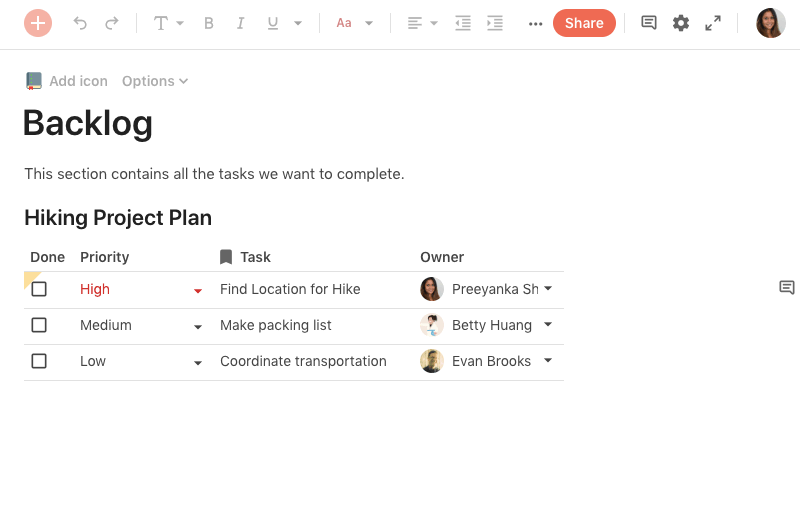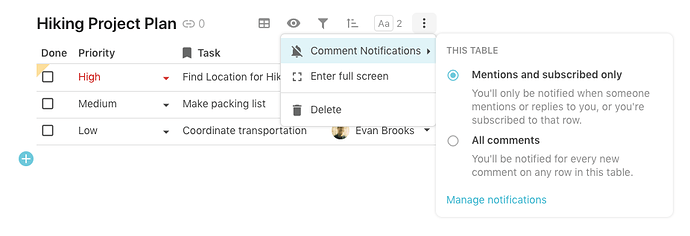Hi everyone,
We are so excited to announce comment subscriptions - a new feature designed to make it easier to collaborate and have discussions in Coda.
At a high level, subscriptions allow you to follow along with conversations for a given object. Previously you had to participate or be at-mentioned directly inside a comment thread to receive updates to a given comment thread.
This was an incomplete experience for a few reasons.
- The comment initiator needed to know who to at-mention to ensure a relevant person received comments
- A content owner didn’t have an easy way to follow discussion for content they created.
- When you had multiple owners, there wasn’t a great way for a second or third owner to keep track of the conversation.
One of the big challenges we dug into was the idea of default subscriptions. Some Coda docs are “owned” primarily by a single owner. Other docs are built by collections of makers who all want to stay in the loop.
With comment subscriptions, we want to make it easier for the right people to participate in the conversations they care about.
Summary of updates
- You can now subscribe to sections, rows, tables, or even the entire doc. (note: you can also unsubscribe to any of those objects).
- By default, you are subscribed to comments for new sections, rows, tables and docs that you create.
- You can manage your comment subscriptions for the doc in the Notifications Panel.
- You can also subscribe users to row comments based on a people column in a table. Like “notify when added”, “subscribe to comments when added” is turned on by default for new people columns.
Subscribe to rows, tables, sections or even the entire doc
You can now subscribe to sections, rows, tables, or even the entire doc. You’ll see a bell icon indicating if you are subscribed to something.
Subscribe to a section
Subscribe to an individual row
Subscribe to a table
Subscribe to a doc
Default subscriptions for section, row, table and doc creators
By default, we’ll subscribe users to the objects they create. When you create a section, row, table or doc, you’ll automatically be subscribed to any new comments that happen on it. If it’s too many comments, you can always unsubscribe from the object or the notifications panel.
Manage your comment subscriptions for the doc in the Notifications Panel
You can always view all your subscriptions in the notifications panel.
Access it by navigating to Doc Settings > Notifications
Subscribe people to row comments when they are added to a people column
We know that many times, row owners are represented by a people column. For all new people columns, we’ll automatically subscribe people to row comments when they are added to the row.
We hope these product updates make it easier to have conversations and collaborate in Coda.