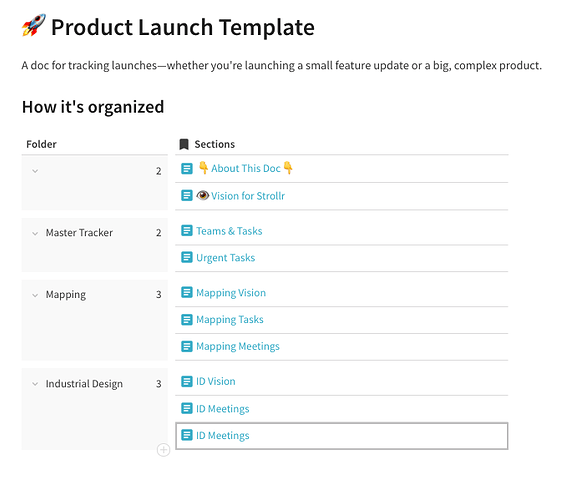I love organization, and sometimes I just need my doc to “look pretty.” After a brainstorming session with other Codans about our favorite finishing touches, I put together this list:
1. Have an “Under the Hood” folder for the data that powers your doc
- Since folders can collapse, it keeps all your data in one spot without cluttering up your view
- This also helps teammates interested in how the doc works explore and learn
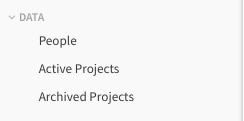
2. Put interactive sections at the top
- People will always wonder “what am I supposed to do here?” so put the sections they’ll be working with at the very top of your doc
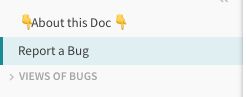
3. Emojis in sections!
- It may seem like a small thing, but having an emoji in your section name helps people understand what that section is about, and makes your doc feel more approachable
- To do this: Open the emoji menu, add an emoji to the doc, then copy/past the emoji into the section name
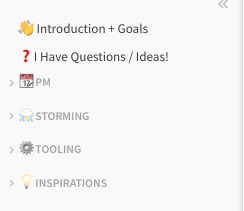
4. Create a table of contents
- This is a great way to introduce your doc, and make it easy to navigate. Use the hyperlink tool to link to various sections in your doc so everyone can easily click to where they want to go
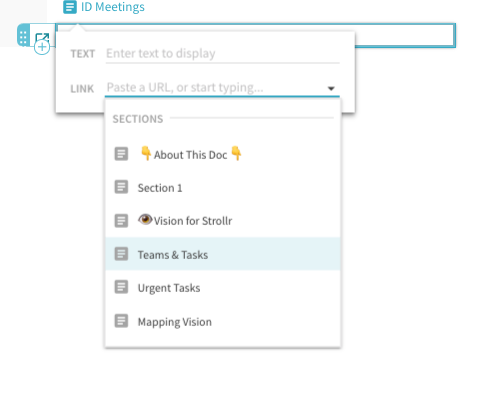
That’s all for now! Share any other tips you have!