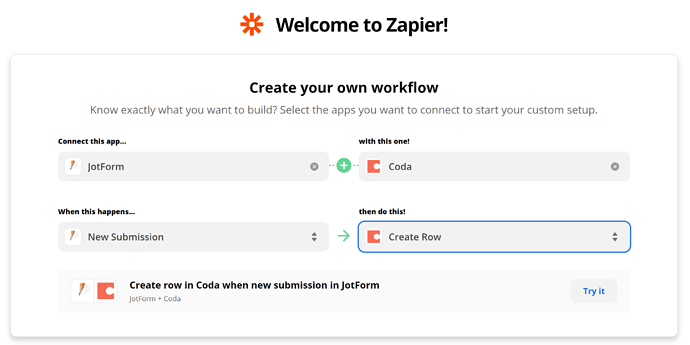I have a Google Sheet that hosts numerous sheets (tabs) within it. The sheets are being created through JotForm so they can appear any time as new forms are created. What I’m trying to figure out:
- How to watch for new sheets to be added and then create a new Coda table for each (or is this even a best practice? Each sheet is for a different use case).
- Would it be better to create a single table and then use the name of the Sheet to update a title field in a “catch-all” Coda table? This way I can connect the different row entries to the correct form?
Hey there!
Do you have any more information about what the different tabs/sheets hold in them?
If the tables (column headers) are rather similar it would be best to keep all the data in one table (likely - there can be other variables that would affect this).
You can sync google sheets rows to Coda using a google apps script (@Al_Chen_Coda wrote one and has it in this community somewhere) - but I might be best to have you jot form populate directly into Coda rather than google sheets (cut out the middle man)!
You can use either Zapier or Integromat to easily sync your jotform responses directly to Coda!
Hello! Yes, the columns of data I’m pulling is the same for each form (event date, online registrations, max number of online seats, in-person registrations, max number of in-person seats). The “max number of…” is just so I can get those numbers into my dashboard so I can make calculations like X number of seats remain.
As far as I can tell, the real trouble is making sure all sheets’ content gets sent directly to Coda. A lot of the tools I’ve seen need you to set up a whole process for each sheet in a bigger Google Sheet (or JotForm). Or make a separate Google Sheet for each form and then connect that over to the next tool (e.g. Coda).
I need to limit how much work my colleagues who are making the forms need to do (they’re replicating a template with a few individual updates to each one). I can’t ask them to get the data connections working when they’re adding 10+ forms in one form creation spree.
I’ll take a look and see if Zapier or Integromat can watch a folder and upload new sheets from there into a Coda table.
Hi @agoodman, the Google Sheets script that @Scott_Collier-Weir is referring to is here. As Scott mentioned this script syncs from one tab in your Google Sheet to a specific table in your Coda doc. If the columns are indeed the same across every tab in your Google Sheet, you could set up the script so that it constantly syncs from each tab into one main table in your Coda doc.
Hi Amanda,
As @Scott_Collier-Weir mentioned above - Why not skip Google sheets altogether?
R
P
Hello! Sorry it took me a few days to get back to this. I started experimenting and was able to push my Google Sheet rows to a Coda table. My adventures in trying to get all the auto-generated sheets to push to one
master sheet/tab hasn’tt worked out but I’m contacting Zapier to see if they have any suggestions.
As far as I can tell, my only option is to get the Google Sheet option to work. It’s a pretty simple setup for my colleague who will be responsible for replicating the JotForm template. It’d be too much to have her setup each form to be pushed through Zapier/Integromat to the common Coda table (since there isn’t a direct Coda to JotForm integration. I don’t think you can push directly to Coda in any way…?).
I’m still trying to figure this out. My next attempt was to get each JotForm to create a new spreadsheet in a specific folder then try to pull it into a master spreadsheet that could then be pulled into Coda. JotForm won’t let me select the Drive subfolder when creating a new form, so that didn’t pan out.
I’m still hopeful to work out the logistics of this case!
@Christiaan_Huizer - Do you perhaps have any suggestions?
Regards
Piet
hi @Piet_Strydom , @agoodman ,
I don’t know JotForm and how they integrate with GSheets, what I do know is that via Zapier you can have the data directly in Coda and from there on everything is possible. It would require an intelligent set-up in Coda and I assume this is rather easy since something like that already exists in Sheets. The main difference is that you use one table for everything (instead each time a new table like you seem to do with sheets, each time a new tab). This one table holds all the data and from here you start.
I hope it helps, on https://huizer.medium.com/ I wrote a bit about Coda Forms
Best, Christiaan
1 Like
Thank you! My trouble with inputting data directly into Coda from a form is that it adds extra complexity for my colleague. She makes a lot of these forms each week which is why I’m trying to keep this to familiar tools with all the advanced features we enjoy with JotForm. If this was just for me, I could work in Coda all day! 
I appreciate your help and love your blog.
Thank you! I truly appreciate your time.
1 Like