Case One
I’m trying to create a form to make it easy to add a row to another table. My settings look like so:
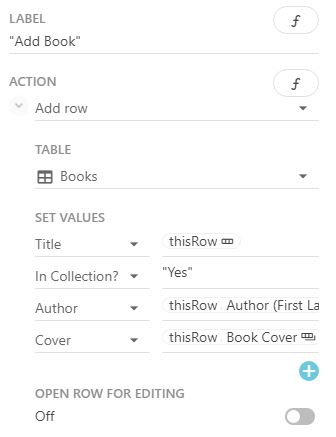
I have a filter to clear the row after submission:

When I check my table, I can see that there’s a new row there with all the information. Cool. However, I noticed that the title field was now a link:
Which of course looks very inviting to click upon:
I don’t want that behavior at all. The title field should just be plain text, not a link. What did I do wrong?
Case Two
Since the above adds a row, I want a button to modify a row too. This one will change the In Collection? status from Yes to No.

My first column in this two column “form” is a lookup to the Books table’s Title field. The second column is the Remove Book button. When I click the button, nothing happens.
I appreciate your help!

